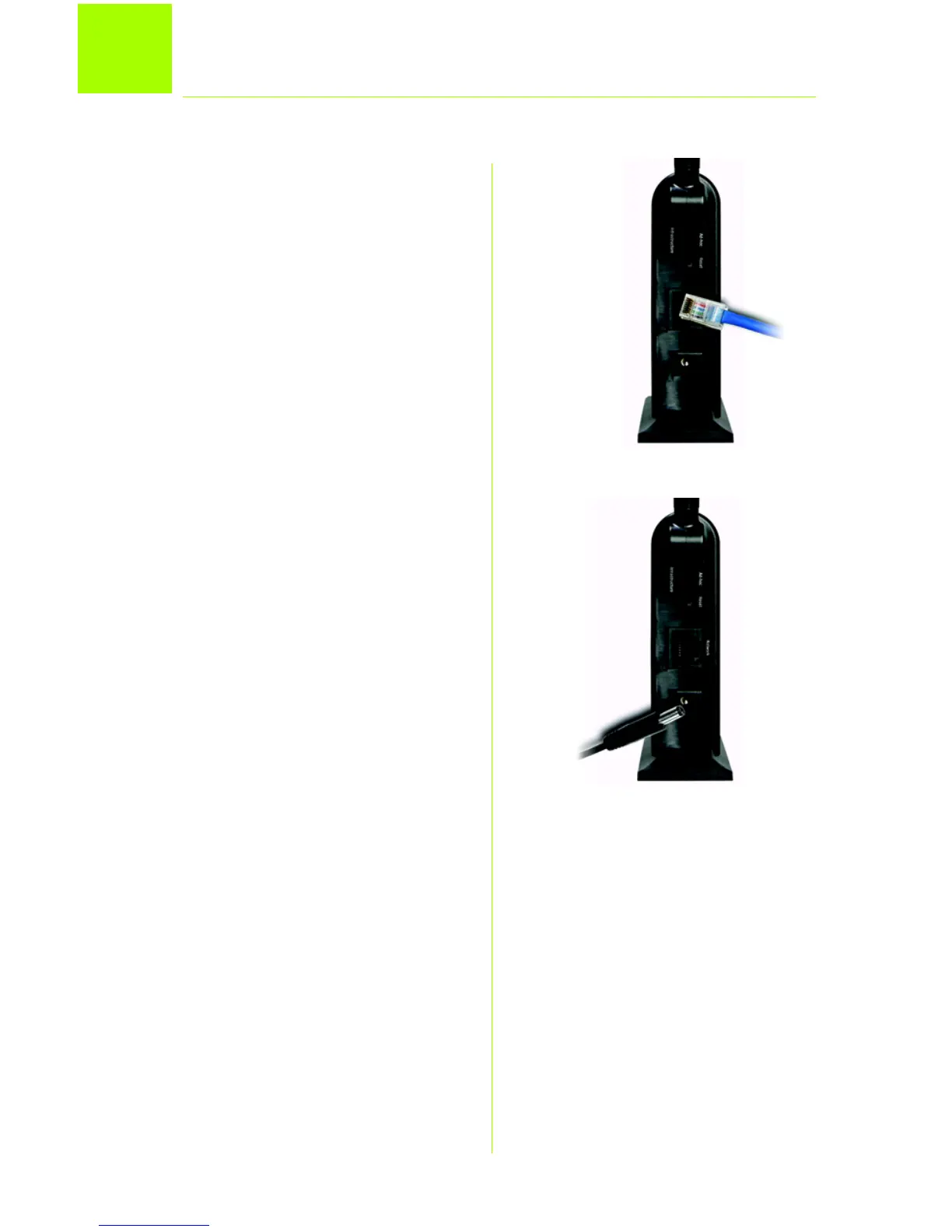A Plug the included Ethernet net-
work cable into the Game
Adapter’s Network port.
B Plug the other end of the Ether-
net network cable into your
PC’s RJ-45 port.
C Plug the supplied power
adapter into the Game
Adapter’s Power port. Then
plug the other end into an
electrical outlet, preferably a
surge protector.
A
Connect the Game Adapter to
Your PC
C