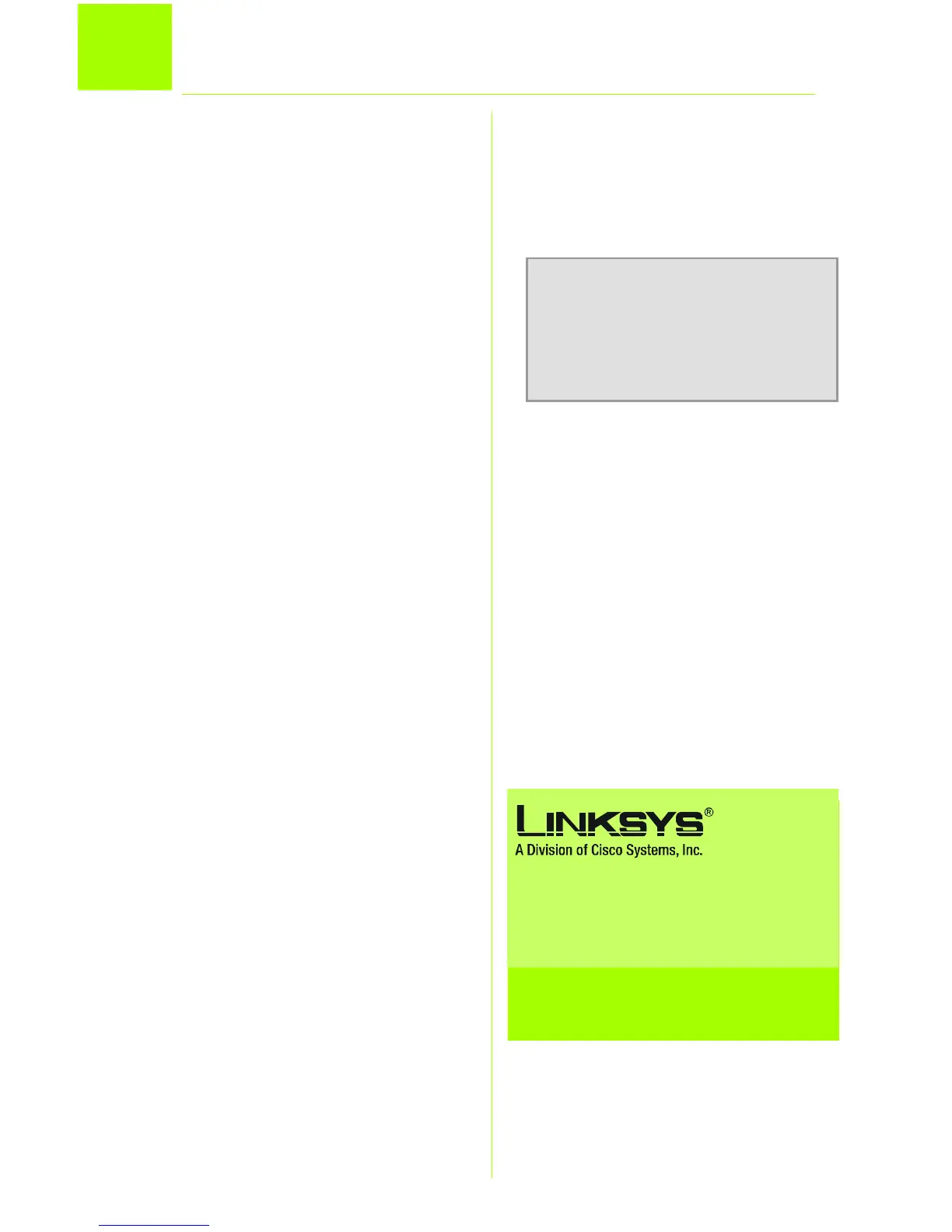4
A Unplug the Game Adapter
from your PC and the electrical
outlet.
B If you will use the Game
Adapter for head-to-head
gaming, move the switch on
the Adapter’s back panel to
the Ad-hoc position.
If you will use the Game
Adapter for online gaming,
move the switch on the
Adapter’s back panel to the
Infrastructure position.
C Make sure your game console
is powered off. Plug the Ether-
net network cable into the RJ-
45 port of your game console.
D Plug the Game Adapter’s
power adapter into an electri-
cal outlet, preferably a surge
protector.
E Power on your game console,
and set it for multiplayer gam-
ing as usual.
Connect the Game Adapter to
Your Game Console
WGA54G-UK-EU-QIG-40225A JL
For additional information or troubleshooting
help, refer to the User Guide on the CD-ROM
or the Technical Support Insert. You can also
e-mail for further support.
Website
http://www.linksys.com/international
Linksys is a registered trademark or trademark of
Cisco Systems, Inc. and/or its affiliates in the U.S.
and certain other countries. Copyright © 2004
Cisco Systems, Inc. All rights reserved.
NOTE: Make sure the Game
Adapter is powered off during
Step B. Otherwise, you will have
to power the Adapter off and
back on again.