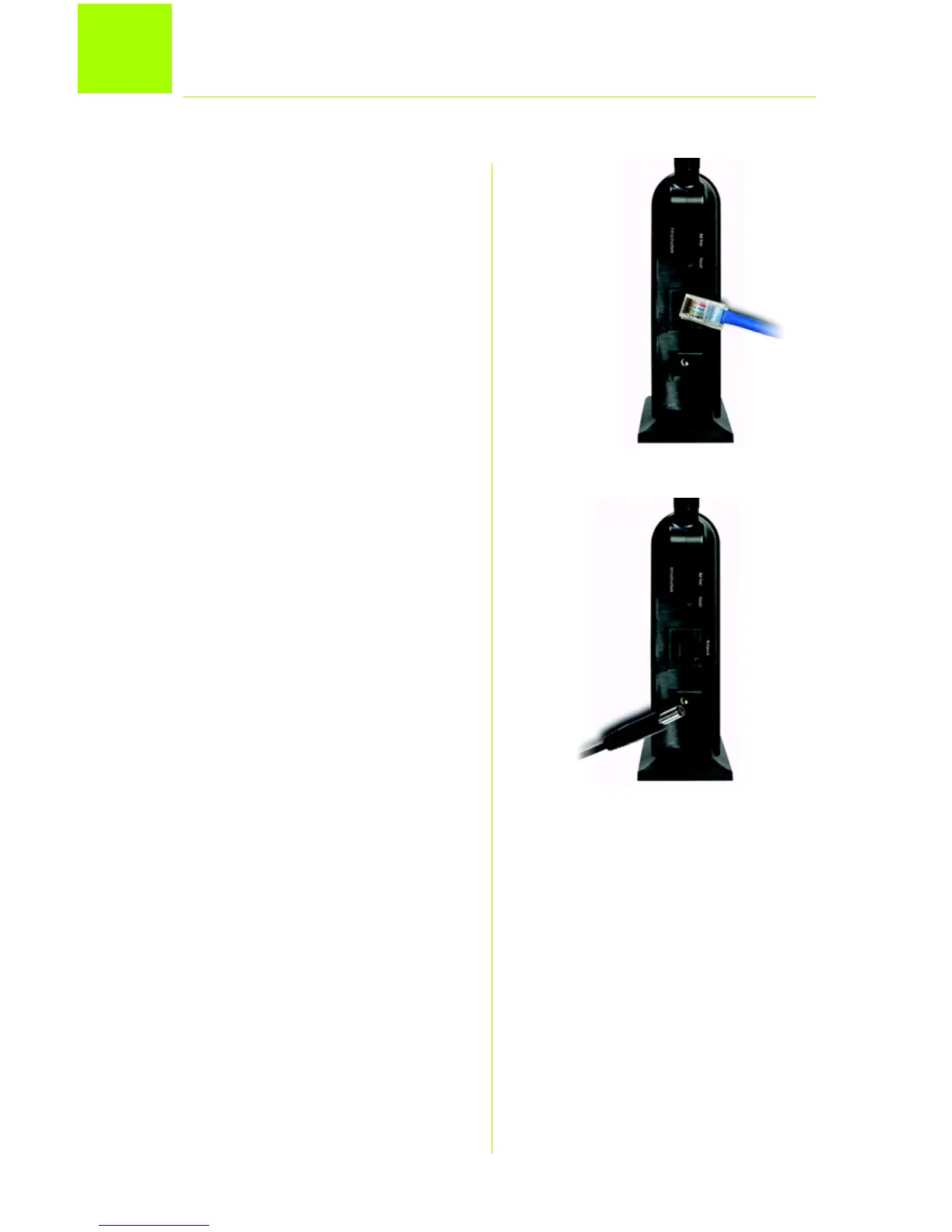A Tilslut det medfølgende
Ethernet-kabel til spiladapterens
netværksport.
B Tilslut den anden ende af
Ethernet-kablet til pc'ens
RJ-45-port.
C Tilslut det medfølgende
strømkabel til spiladapterens
strømstik. Tilslut derefter den
anden ende til en stikkontakt,
helst med
overspændingsbeskyttelse.
A
Tilslutning af spiladapteren til din pc
C