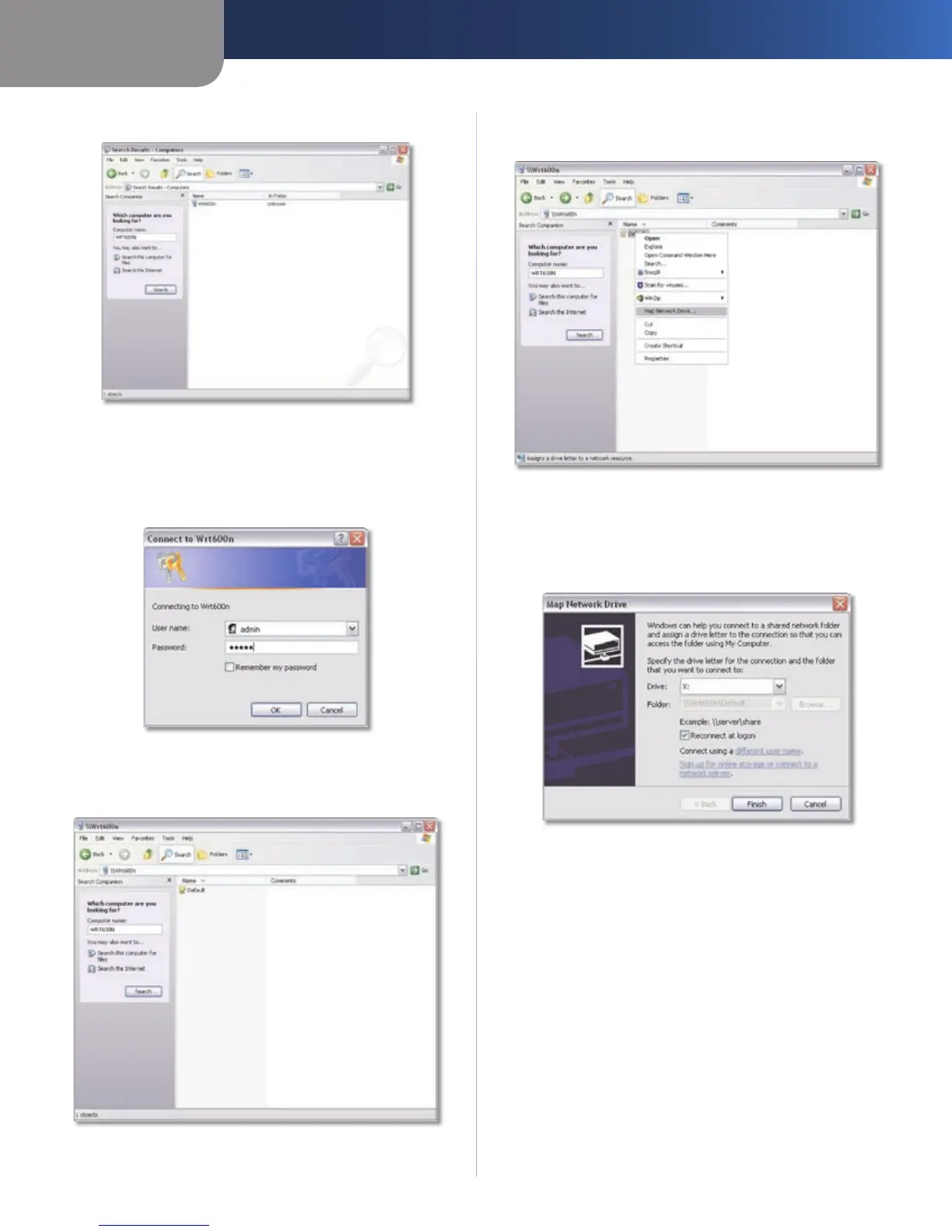Appendix B
How to Install and Access USB Storage
35
Simultaneous Dual-N Band Wireless Router
In the Name column, double-click 6. Wrt610n.
Double-Click WRT610N
In the 7. User name and Password fields enter the default
User name and password, admin. If you want to
change the password, see the Advanced Configuration
section later in this Appendix. Click OK.
Login Screen
The Default shared folder of your USB storage appears. 8.
To access your USB storage, double-click Default.
Double-click Default
To map the Default shared folder to your computer, 9.
right-click Default. Click Map Network Drive.
Click Map Network Drive
Keep the default Drive letter, or select the letter 10.
you want to use from the Drive drop-down menu.
Click Finish.
Map Network Drive
