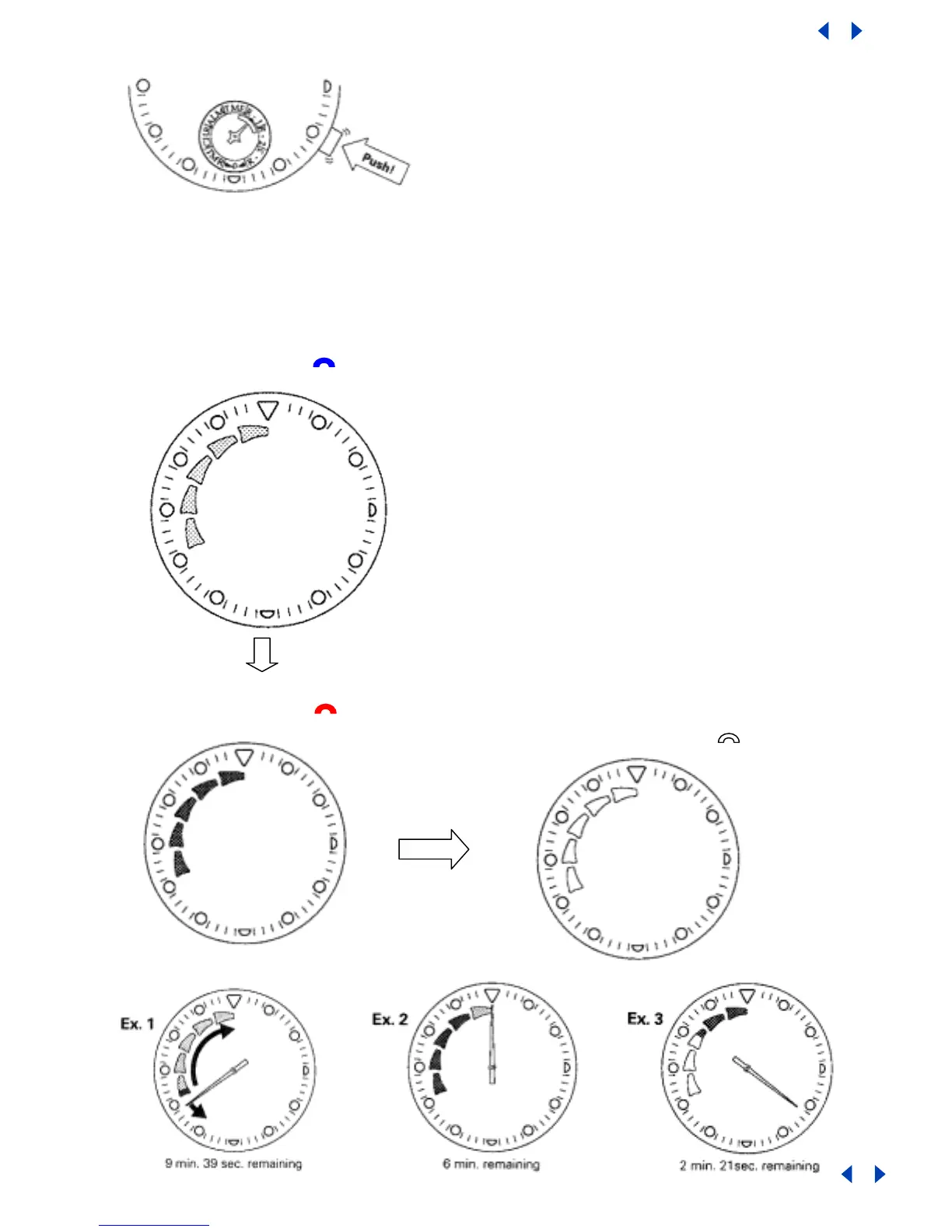5B. Using Race Mode 1
To “R-1” mode
Race Mode 1
x R-1 Timer (1)
x
Timer Repeat Function (2)
x
Second Hand Reset Function (3)
x Fly-back Feature (4)
x
Time-Up Confirmation Beep (5)
Reading the graphic display
panel
10-Minute Timer
*Stand-by Mode
All windows are BLUE
fter 5 minutes,
All windows are RED
Reading the graphic timer display
Return to Table of Contents
Return to Table of Contents
Race Mode 1 Features
(1) R-1 Timer
—10-Minute Timer—
Graphic timer display (R-1, R-2, R-3)
•
The stopwatch starts automatically
after timer operation is complete
SEE Using the R-1 Timer
Instructions
•
Time remaining during timer
countdown is displayed with the
second hand and the color (blue,
red, white) graphic display panel.
Graphic Timer Display
Second hand Seconds
Graphic display panel minutes
The timer countdown hand (second
hand) moves the counterclockwise
subtracting time from the timer
setting.
The graphic display panel moves
clockwise.
TimeUp
All Windows are WHITE