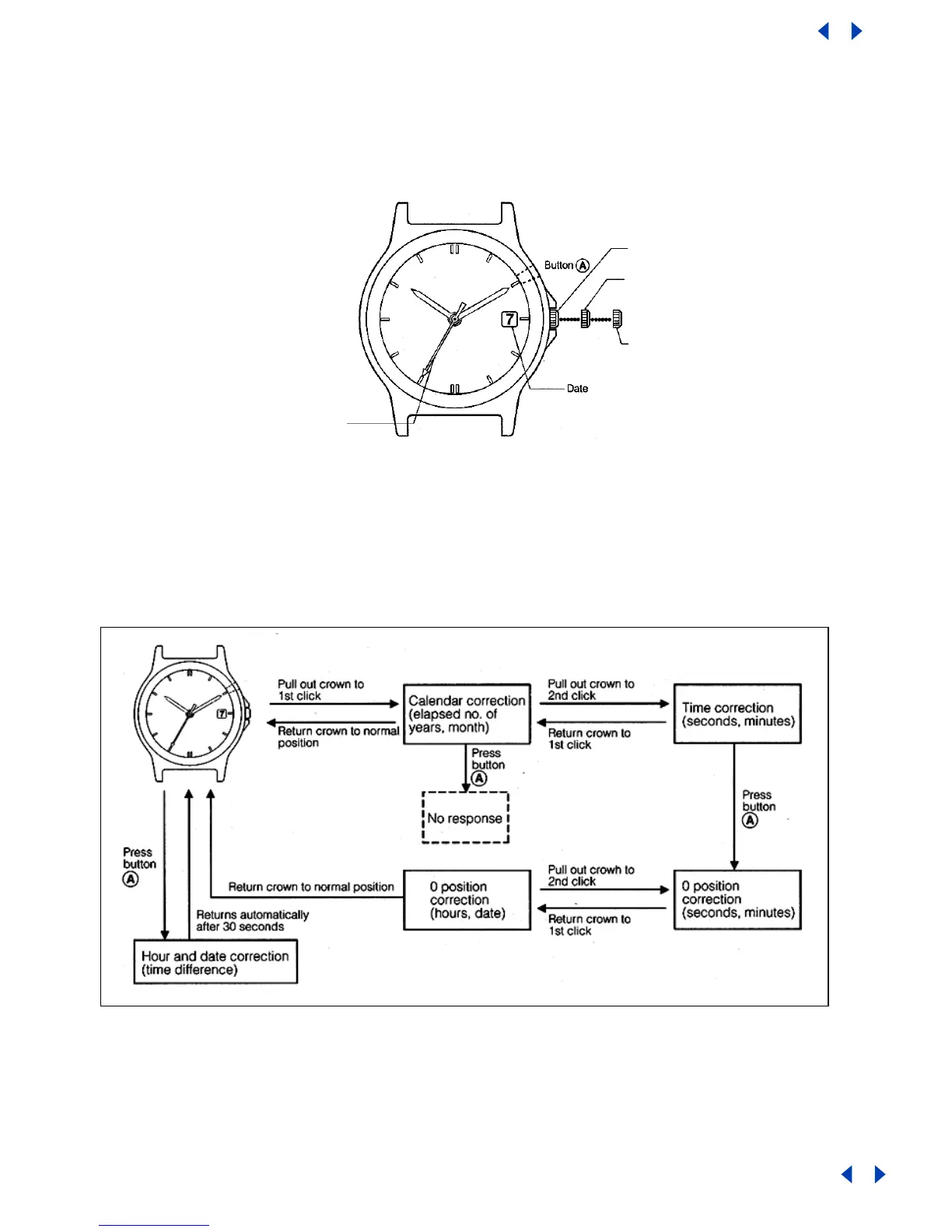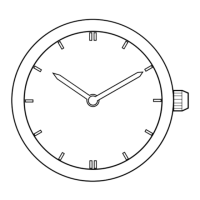Switching the Mode
The correction mode is switched by operating the crown and button as indicated
below.
<Normal time display>
4. SETTING THE TIME AND DATE
In the case the crown is of the screw-lock type, operate the crown after
first loosening the screw and then make sure to securely retighten the
screw after the crown has been operated.
Seconds (displays number
of years elapsed since the
most recent leap year and
month during date
correction
(0) Normal position
(hours and day/correction
if time difference
(1) Date correction
position (correction of
number of years elapsed
since the most recent
(2) Time setting position
(correction of seconds and
Return to Table of Contents
Return to Table of Contents