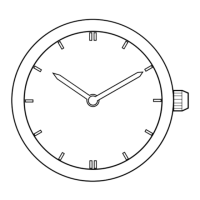5
■ Setting the Date
(1) Pull the crown out to the date correction position.
(2) Turn the crown to the left (counter-clockwise direction) and set the date.
(3) Securely return the crown to the normal position.
* Since the date is linked to movement of the hour hand, the date changes
when the hour hand approaches 12:00 midnight. Please note this
operation when using as a dual time watch.
* Do not attempt to correct the calendar when the hour hand is between the
hours of 9:00 PM and 1:00 AM. Setting the calendar during this time may
result in the date not changing on the following day.
