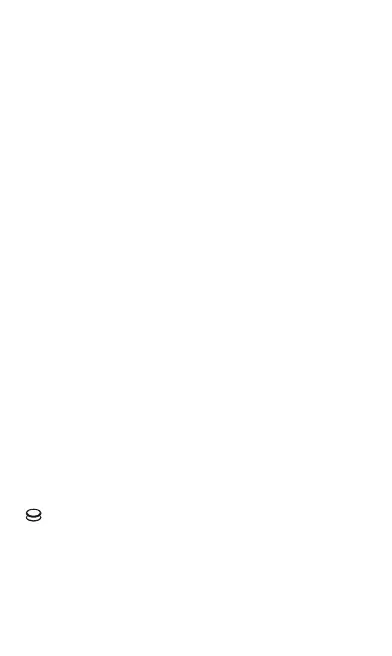- P 2 -
File name: 384DL_Portuguese_041008.doc Date: 2004/10/8
Size: 7 x 11.5 cm
[
STORE
TAX+
] : Preço com a Tecla de Taxa / Para armazenar
o índice da taxa quando pressionadas as
teclas [SET] e [+TAX].
[
RECALL
TAX−
] : Preço sem a Tecla de Taxa / Para recuperar
o índice da taxa quando pressionadas as
teclas [SET] e [–TAX].
[SET] : Tecla para Ajuste da Taxa de Câmbio / Tecla
para Ajuste do Índice da Taxa
[SELL] [MARGIN] [COST] :
Usado para o cálculo da quantia do custo, preço de
venda e margem de lucros. Entre o valor de qualquer
dos 2 items para obter o item de balanço.
Os Sinais do Visor Significam o Seguinte:
M : Memória – : Menos ( ou negativo)
GT : Grande total E : Erro por transbordamento
COST : Custo SELL : Preço de Venda
MAR% : Porcentagem de margem
MAR : Margem (Preço de Venda - Custo)
TAX % : Índice da taxa armazenada
TAX : Quantia de taxa
+TAX : Preço incluindo a taxa
–TAX : Preço excluindo a taxa
SET : Ajuste da taxa de câmbio / taxa de impostos
LOCAL : Moeda Local
: Moeda universal