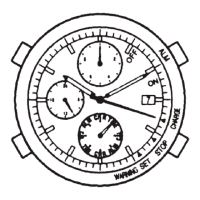6. Use of Alarm and Chime
• Once the alarm has been set to on (set time is
displayed), the alarm will sound at the same time
each day until it is cancelled (set to off).
• When the chime is turned on, it will sound (two
beeps) every hour on the hour.
[
Switching the Alarm and Chime On and Off
]
1) Each time button A
is pressed in the normal
alarm mode, the alarm and chime will be
switched between on and off as shown in the
illustration previously.
[
Setting the Alarm
]
1) When button B is
pressed continuously for 1
second or more while in the normal alarm mode,
the “hours” display will flash indicating that the
watch is in the alarm setting mode.
2) Press button
A to correct the hours.
3) When button B
is pressed, the “minutes” display
will flash. Press button
A to set the “minutes”.
(Pressing button
A continuously causes the
minutes display to advance rapidly.
4) Each time button button
B is pressed, the display
will alternate between “hours” and “minutes”.
5) After setting the hours and minutes, press button
M to return the watch to the normal alarm display.
[
Duration of Alarm Sound]
The alarm sounds for approximately 16 seconds.
[Stopping the Alarm Sound
]
The alarm sound can be stopped by pressing any
button.
[Alarm Sound Monitor
]
The alarm sound monitor can be activated for 15
seconds by continuously pressing button
A for at
least 1 second while in the normal alarm display.
* The watch automatically returns to the normal
alarm display if none of the watch buttons are
pressed for 1 minute or more while in the alarm
correction mode.
* In addition, the watch automatically returns to the
normal time display if none of the watch buttons
are pressed for 12 seconds or more while in the
normal alarm display.
* When the time is displayed using a 12-hour
clock, make sure AM or PM is set correctly.
7. Use of the Stopwatch
The stopwatch function is able to measure and
display time in 1/100 second increments up to a
maximum of 59 minutes, 59.99 seconds. The
stopwatch returns to 00 after measuring 59 minutes
and 59.99 seconds, after which it continues
measuring time.
[Use of Integrated
Measurement]
(1)The stopwatch is started and
stopped by pressing button
B .
(2)The stopwatch is reset by
pressing button
A while it is
stopped.
[Measurement of Split Time (Intermediate
Elapsed Time)]
(1) Press
B
button to start measuring time.
(2) Press button A
stops the stopwatch display to
show the split time.
* Measurement of time continues internally even
though the stopwatch display is not running.
(3) Pressing button
A
again cancels the display of
split time as measurement continues with the
display showing the elapsed time from the start
(the stopwatch display begins to run again).
* Repeat steps (2) and (3) if desired, to
repeatedly display split time.
(4) Pressing button
B while the split time is
displayed ends split time measurement.
(5) When button
A
is pressed, the time that
elapsed during display of split time is added to
the measured time and that time is displayed.
(6) Pressing button
A
again resets the stopwatch
and the display returns to zero.
[Simultaneous Measurement of 1st Place and
2nd Place Times]
(1) Press button
B to start measuring time.
(2) Press button A
when the 1st place competitor
crosses the line. The time of the 1st placed
competitor is displayed.
* Measurement of the time of the 2nd place
competitor crosses
(3) Press button
B
when the 2nd place competitor
crosses the finish line. Time measurement will
stop at this point.
* The time of the 1st place competitor is still
displayed.
(4) Press button
A to display the time of the 2nd
place competitor.
(5) Pressing button
A
again resets the stopwatch
and returns each of the displays to zero.

