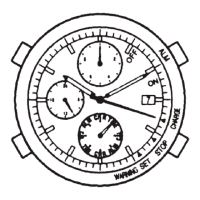* If the watch is switched to a different mode while
the stopwatch is measuring time and then
switched back to stopwatch mode, the display will
return to measuring as it was prior to changing
modes. However, exceptions to this are as follows:
(1) When the stopwatch is measuring split time,
the watch will return to stopwatch measurement.
(2) After measurement of split time has been
ended, the watch will switch to display of final
elapsed time.
8. Use of Timer 1
• Timer 1 can be set in 5 minute increments from
60 minutes to 5 minutes.
• When measurement is completed, a signal
indicating that the time is up will sound for
about 3 seconds. When the set time is up, the
watch will change over to the autochronograph
(stopwatch) mode, and begin measuring time
from 00 minutes 00 seconds. Simultaneous to
the watch switching to the autochronograph
mode, the time set on the timer will be cleared.
• Furthermore, preliminary warnings will sound
when the time remaining on the timer reaches
10 minutes ,5 minutes, 1 minute, 30 seconds,
20 seconds, 5 seconds, 4 seconds, 3 seconds,
2 seconds and 1 second.
[
Initial Timer Setting mode
]
[Setting the Timer]
(1) Pressing button A while the set time is flashing
in the timer mode causes the set time to be
decreased in 5 minute increments. Press button
A to select the desired set time (pressing button
A continuously causes the display to decrease
rapidly.)
[Time Measurement]
(1) The timer starts to count down from the set time
when button
B is pressed.
(2) The timer is stopped by pressing button
B
during measurement. The timer is restarted by
pressing button
B again.
(3) Pressing button A when the timer is stopped,
switches the watch to the initial set time.
(4) Pressing button A during measurement forcibly
interrupts timing and returns the watch to the
initial set time after which the timer begins to
count down again.
* When switching back to the timer mode after
having switched to a different mode from the timer
initial set time, timer run mode, timer stop mode or
autochronograph mode, the display will return to
the same state that it was in prior to switching to
the other mode. When timer measurement has
ended, however, the watch automatically switches
to the autochronograph measurement mode.
[Using the Autochronograph]
(1) When the time on timer 1 is up, the watch will
automatically switch to the autochronograph mode,
and begin measuring time from 00 minutes
00 seconds.
1 The autochronograph is started and stopped
by pressing button
B during measurement.
(2) Pressing button A while in the autochronograph
mode returns the watch to the Timer 1 initial set
time.
9. Use of Timer 2
• Timer 2 can be set in 1 minute increments from
60 minutes to 1 minute.
• When measurement is completed, a signal
indicating that the time is up will sound for about
3 seconds after which the watch will switch to the
initial set time.
[Setting the Timer]
(1) Pressing button A while the set time is flashing
in the Timer 2 mode causes the set time to be
decreased in 1 minute increments. Press button
to select the desired set time. (Pressing button
A continuously causes the display to change
rapidly.)
[Timer Measurement]
(1) The timer starts to count down from the set when
button
B
is pressed.
(2) The timer is stopped by pressing button B
during
measurement. The timer is restarted by pressing
button
B
again after the time has stopped.
(3) Pressing button A when the timer is stopped
switches the watch to the initial set time.

