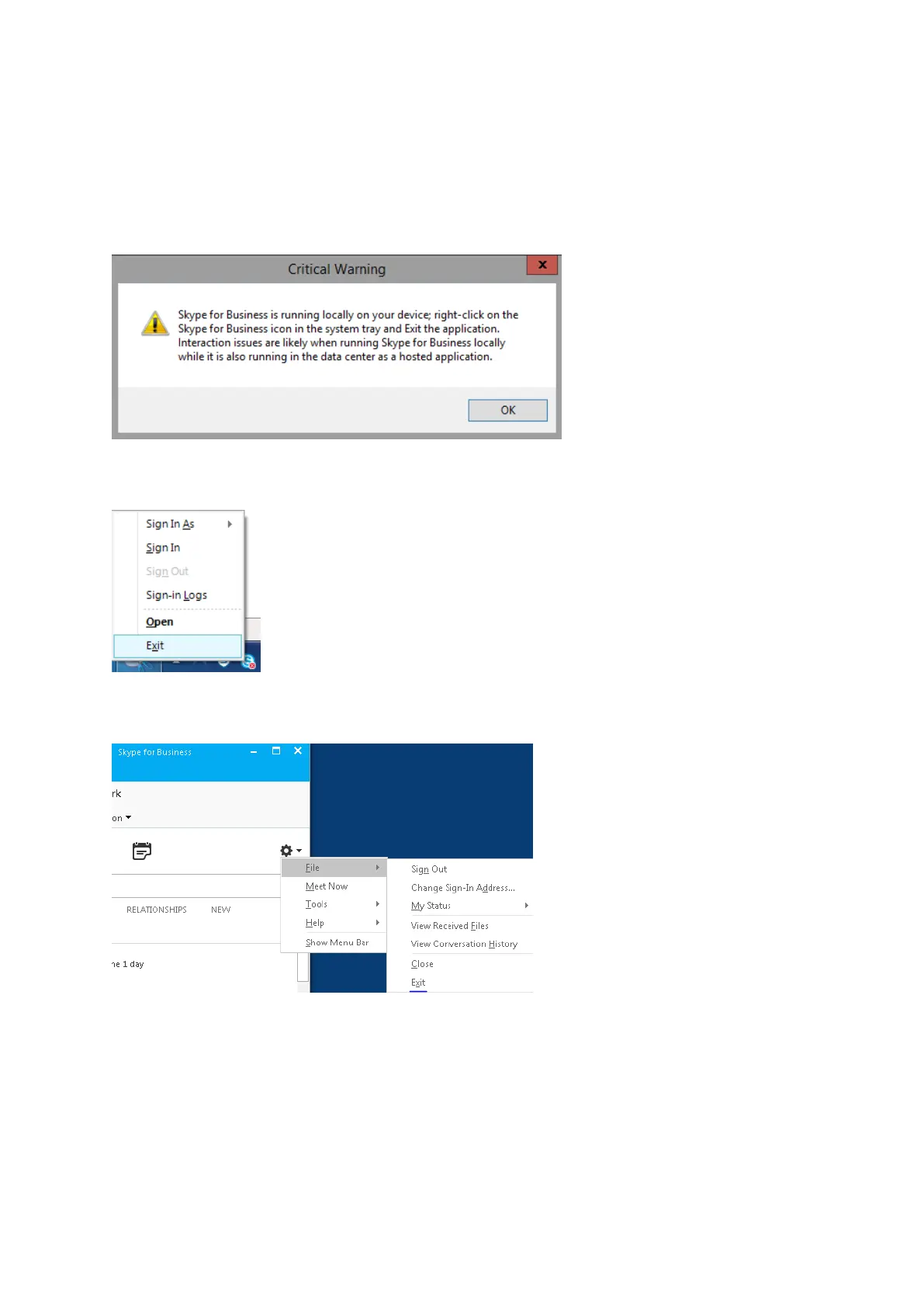Troubleshooting
‘Skype for Business Running on Local Device’ Critical Warning
If Skype for Business is installed on your local device and is running at the time you launch Skype for
Business via Citrix, you will receive the following warning message:
As advised by the warning message, locate and right-click the Skype for Business icon in the system
tray and select exit (click ‘Show hidden icons’ if you cannot see it) …
Alternatively, within Skype click on the small down-arrow to the right of the settings cog and select
File > Exit…