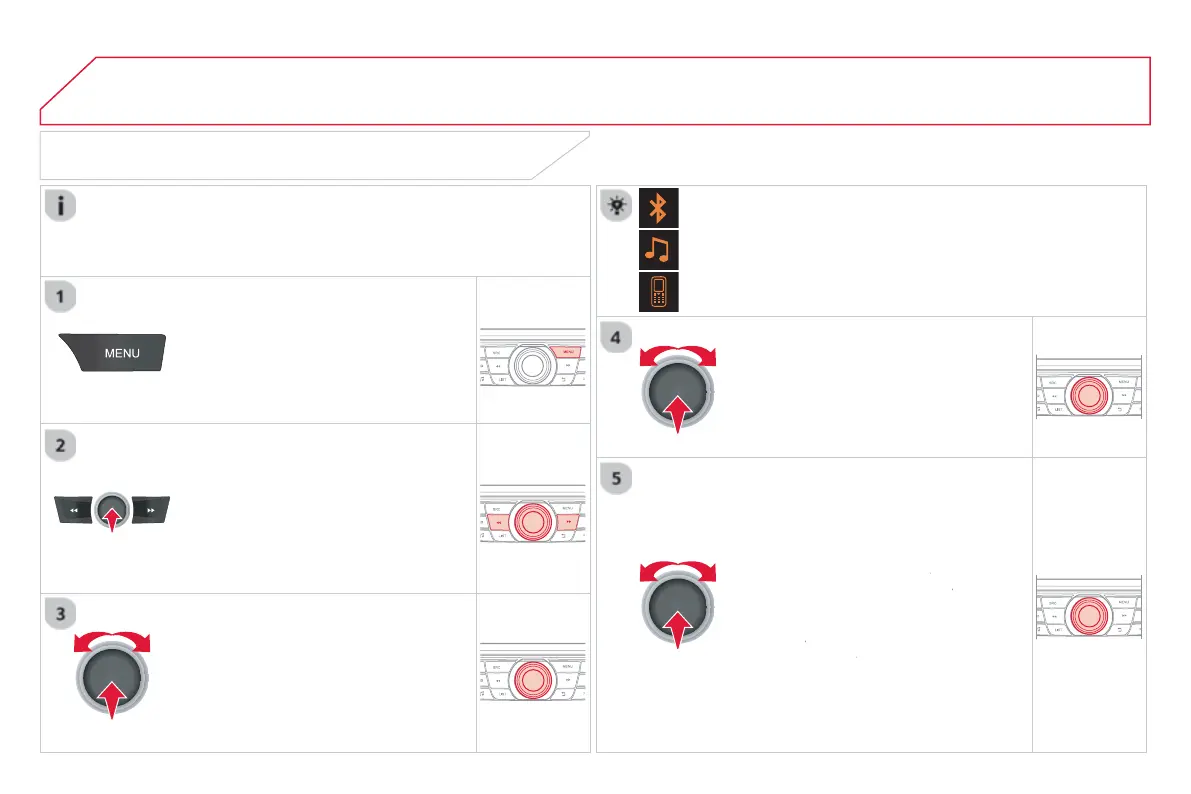1
05 USING THE TELEPHONE
The telephone connection automatically includes hands
ree operation
and audio streamin
.
The abilit
o
the s
stem to connect to
ust one pro
le depends on the
telephone. Both profi les ma
connect b
default.
r
elect "
uetoot
connect
on
n
n
rm.
Indicates connection of the audio steamin
profi le.
MANAGING CONNECTIONS
elect "
onnections mana
emen
"
nd confi rm. The list of paired
te
ep
ones
s
sp
a
e
.
elect a telephone and con
rm.
Indicates connection o
the hands-
ree pro
le.
Th
n
l
t
n
n
rm:
- " Connect telephon
"
"
isconnect
tele
hon
": to connect
disconnect
the telephone or the hands-free
onnect
on on
.
-
"
": t
onnect
disconnect onl
streamin
.
- " Connect tele
hone + media
isconnect telephone +
disconnect the telephone
hands-free
and streamin
.
-
e
ete connect
on
: t
t
t
a
r
n
.
In
i
t
th
t
vi
i
nn
t
.