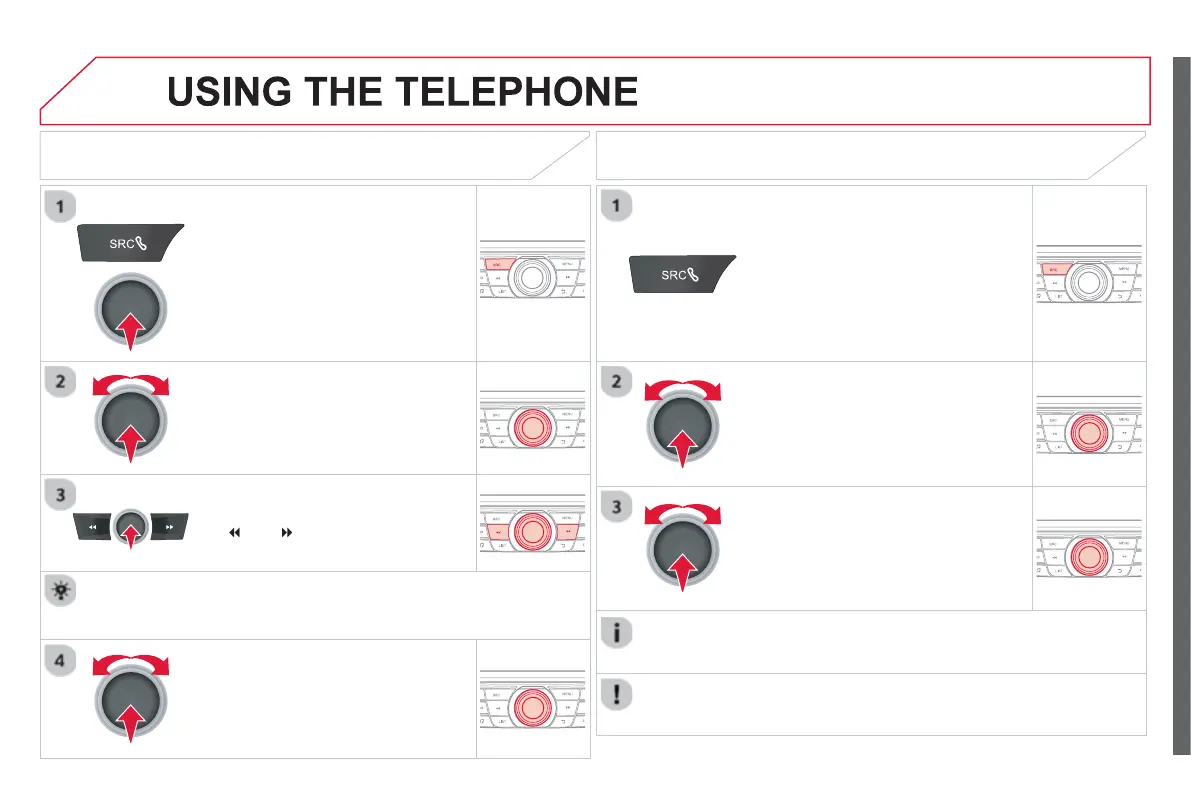1
05
To displa
the "
ELEPHON
" m
n
:
- Make alon
press on SRC/TEL
-
r, press the control knob to
displa
the contextual menu.
elect
all "
n
n
rm.
-
r, press MEN
, select
"
ele
hon
"
n
n
rm.
l
t
"
all "
n
n
rm.
elect "
a
t
nt
r
n
m
r
n
n
rm.
To displa
the "
ELEPHON
" m
n
:
-
a
e a
on
press on SRC/TEL
-
r, press the dial to displa
the
ontextual menu.
elect "Cal
"
n
n
rm.
-
r,
ress
EN
, select
elephon
" and confi rm.
elect
Call"
n
nfi rm.
Pr
th
ntr
l kn
t
n
rm t
t
rt th
ll.
elect "Calls lis
"
n
nfi rm.
MAKING A CALL - DIALLING
elect numbers one at a time using
th
n
tt
n
n
n
rm.
MAKING A CALL - RECENTLY CALLED
NUMBERS *
elect the number and con
rm to start
th
ll.
The calls list includes calls sent and received in the vehicle usin
the
onnected tele
hone.
Dependin
on the compatibilit
o
the telephone.
orrection allows numbers to be deleted one at a time.
It is possible to make a call directl
from the telephone; park the
vehicle
rst as a sa
et
measure.