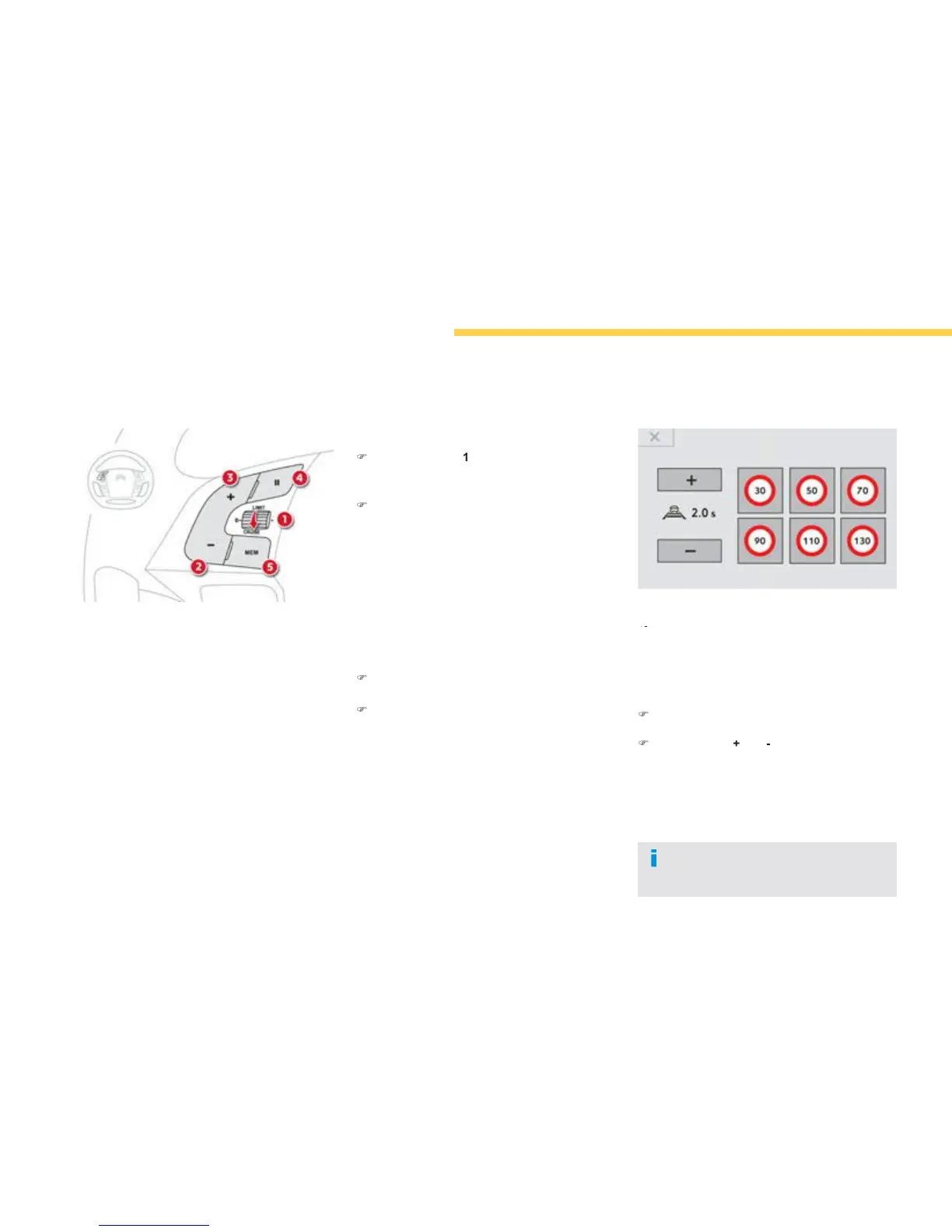176
Driving
The controls for this s
ruise control mode selection wheel.
or increasing the cruise value
settin
the cruise value on the
fl
the list of memorised
speeds and
er to "Memorising speeds".
Steerin
mounted controls
Switchin
ruise control mode is selected
our vehicle becomes the cruise
.
The cruise control is activated
.
Operation
Modifi cation of the cruise control
speed and/or the inter-vehicle
ications are then accepted.
Modifi cation of the cruise control
spee
successive short presses, to modi
a maintained press, to modi
.
As a precaution, it is recommended that
close to the current
speed of
