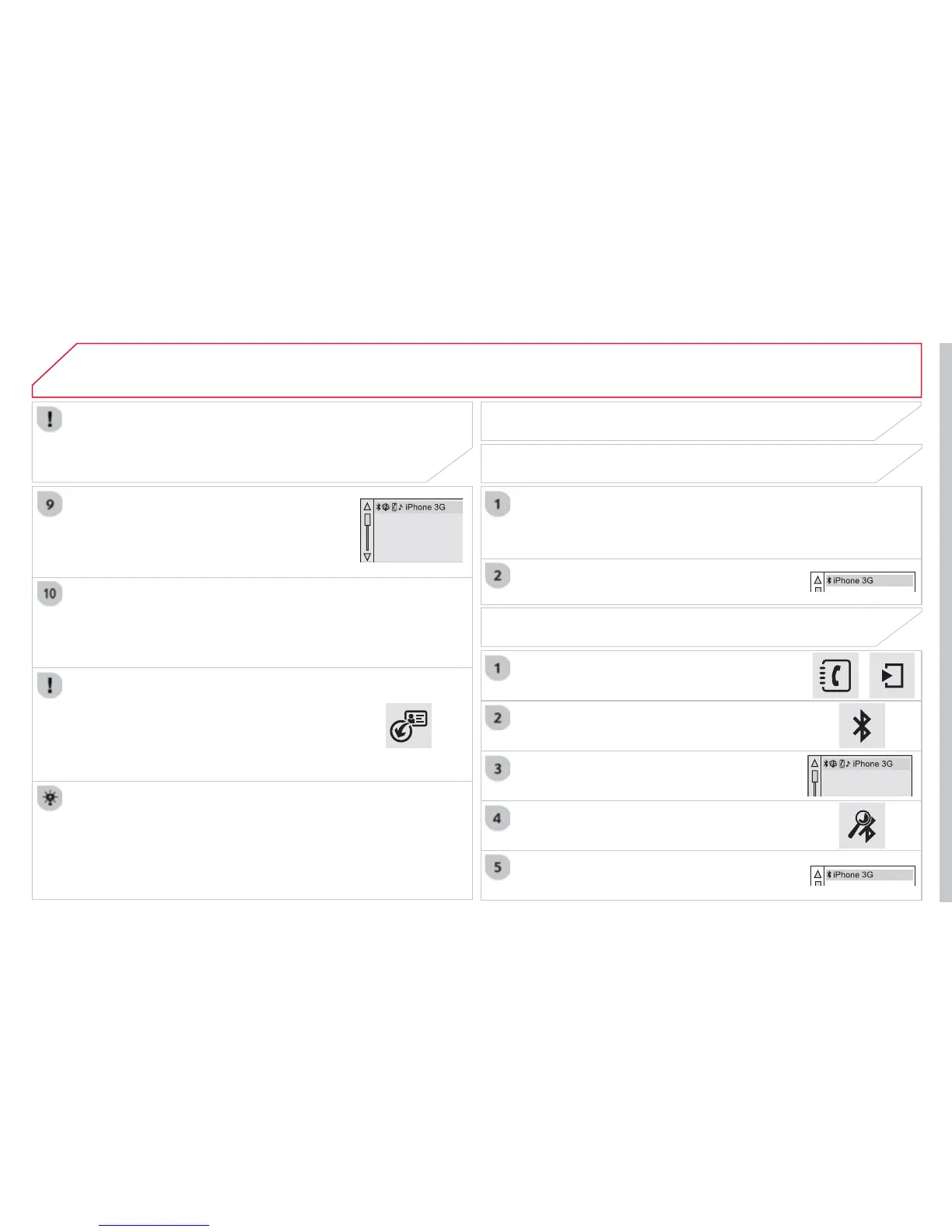be asked to accept
automat
ou to accept or not the trans
.
The services available depend on the network, the
the Bluetooth telephone used.
heck the telephone
manual and with
our network provider for details of the services
available to
n return to the vehicle, the last telephone connected automatically
reconnects, within around 30 seconds a
the automatic connection mode, select the telephone in
the list then select the desired profi le.
The tele
hone is added to the list.
BLUETOOTH
I
on
Connecting a Bluetooth peripheral
nition, the telephone connected when the
i
nition was last switched off is automaticall
elect "Bluetooth " to display the list o
eripherals.
Select the peripheral to connect.
