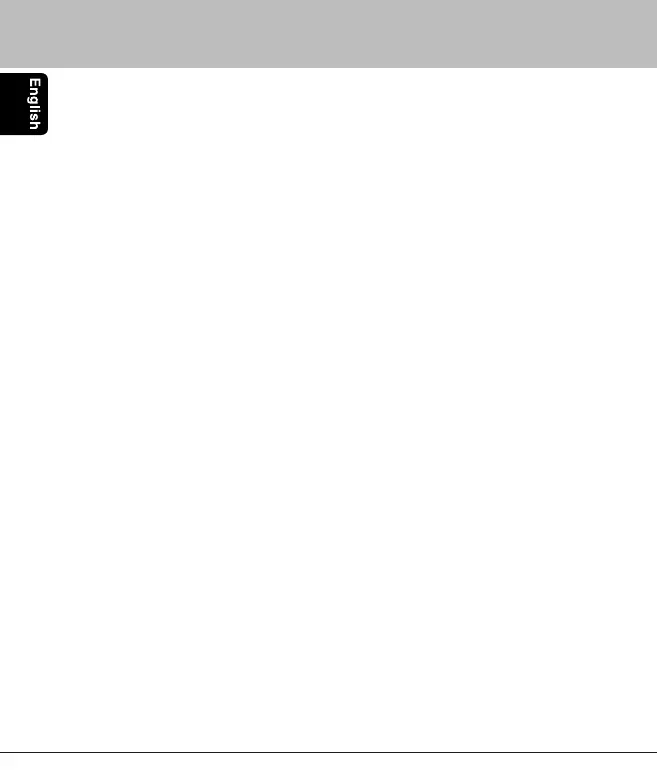18
BLT370
Turning on/off multiple re-connection mode
This function allows user to switch on or off the multiple re-connection mode.
ON: Multiple attempts are made to auto re-connect with the last paired mobile
phone (HSP/HFP) when Transceiver is powered up.
OFF: Only 1 attempt is made to auto re-connect with the last paired mobile
phone (HSP/HFP) when Transceiver is powered up.
1. When the Transceiver is powered on (no device connected), press and hold
the
[
VOL +
]
and
[
VOL -
]
buttons simultaneously for 2 seconds or longer to
toggle multiple re-connection mode on or off.
2. Auto connection will be observed in the next powered up of the Transceiver
based on the multiple re-connection mode setting.
Notes:
• Factory default setting is ON.
• Please refer to chapter “Understanding the Transceiver Unit Indicators” on
page 16 for more information about the LED status.
• The multiple re-connection attempts will be terminated if the Transmitter (DGL370)
is connected.
• Resetting the Transceiver will not change the multiple re-connection mode to
original setting.
5. OPERATIONS FOR
BLUETOOTH
®
AUDIO/MOBILE-
PHONE TRANSCEIVER UNIT
1EN_OM_Receiver BLT370.indd 18 8/15/07 3:10:40 PM