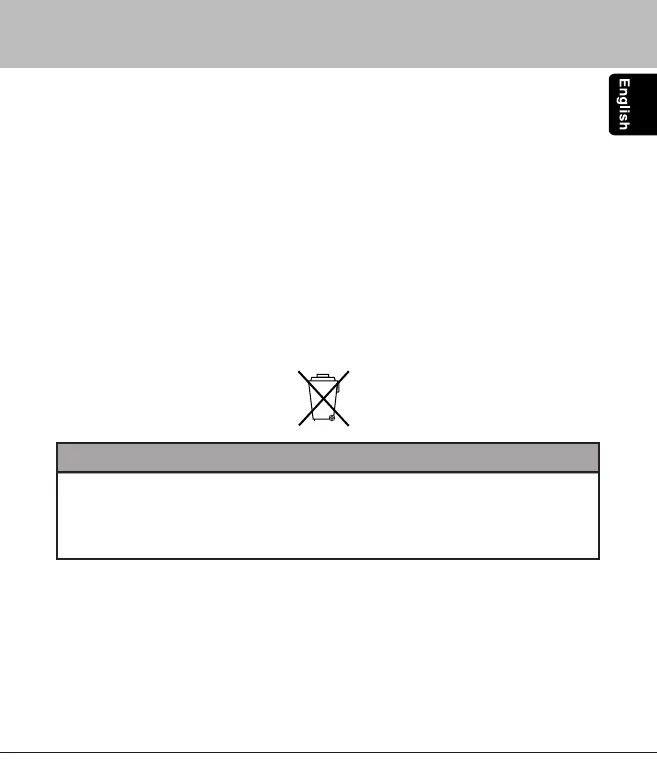31
BLT370
Emergency calls
IMPORTANT!
This product and the electronic device connected to the handsfree operate using
radio signals, cellular,
Bluetooth
®
wireless technology and landline networks
as well as user-programmed functions, which cannot guarantee connection
under all conditions. Therefore you should never rely solely upon any electronic
device for essential communications (e.g. medical emergencies).
Remember, in order to make or receive calls,
Bluetooth
®
Audio/Mobile-phone
Transceiver,
Bluetooth
®
Audio Transmitter and the electronic device connected
to the handsfree must be switched on and in a service area with adequate
cellular signal strength. Emergency calls may not be possible on all cellular
phone networks or when certain network services and/or phone features are
in use. Check with your local service provider.
9. ADDITIONAL INFORMATION
If you want to dispose this product, do not mix it with general household
waste. There is a separate collection system for used electronic products
in accordance with legislation that requires proper treatment, recovery
and recycling.
CAUTION!
1EN_OM_Receiver BLT370.indd 31 8/15/07 3:10:50 PM