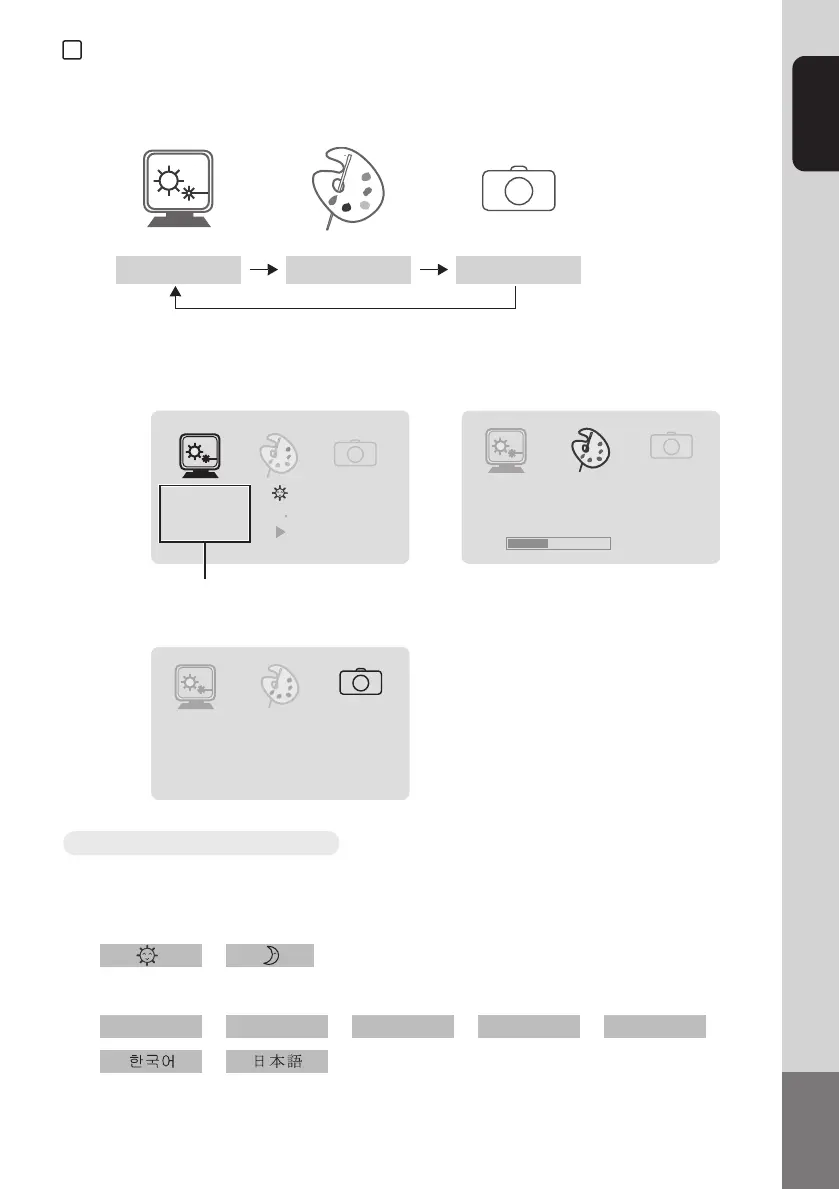5
English
MENU
It is a function to select MAIN MENU (SETUP, PICTURE CAMERA)
(1) Press [MENU] button to select MAIN MENU, changed color in red when it is selected.
• Every time the button is pressed, the setting changes.
(2) Press [MODE] button to select SUB MENU, changed color in red when it is selected.
• Every time the button is pressed, the setting changes.
SET UP (SUB MENU)
(3) Press [UP]/[DOWN] button to change Settings.
z DIMMER
–
z LANGUAGE
– – – – –
–
3
SETUP
PICTURE
CAMERA
DIMMER
LANGUAGE
DIRECTION
RESET
ENGLISH
0
CONTRAST
BRIGHTNESS
COLOR
TINT
50
50
50
70
SUB MENU
CAM1
CAM2
NORMAL
NORMAL
z SETUP z PICTURE
z CAMERA
ENGLISH
DEUTSCH
ITALIANO
FRANÇAIS
ESPAñON
CJ-5600E.book 5 ページ 2007年2月7日 水曜日 午前9時25分
