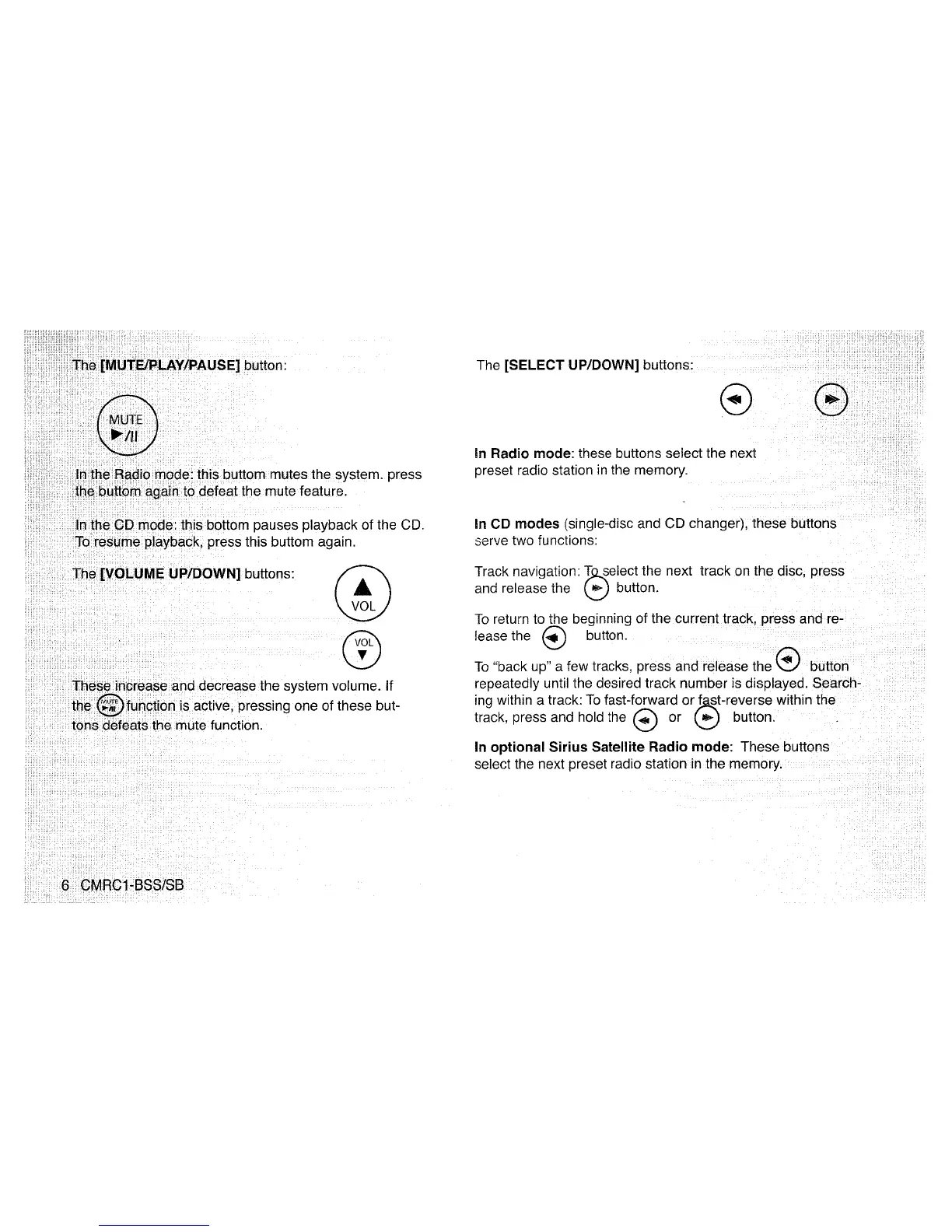The [SELECT UP/DOWN] buttons:
In CD modes (single-disc and CD
serve two functions:
Track navigation:
~elect
the next track on
the
disc, press
and release the
~
button.
To
return to the beginning of
lease the
E) button.
To
"back up" a few tracks, press andrelease the
repeatedly until the desired track number is displayed.
-"';:£l!::llI"t:'I/'\,,-
ing within a track:
To
fast-forward
or
~-reverse
track, press and hold the 8 or
~
button.
In optional Sirius Satellite Radio mode: These buttons
select the next preset radio station in the "
c·
'.••.
·.
,.:.
;,>
press preset radio station
in
the memory.
