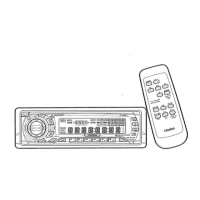Do you have a question about the Clarion drb2475 and is the answer not in the manual?
| Brand | Clarion |
|---|---|
| Model | drb2475 |
| Category | Car Receiver |
| Language | English |
Essential safety precautions and warnings for operating the unit, including environmental and mechanical handling.
Overview of main functionalities like MAGI-TUNE tuner, memory presets, and audio controls.
Instructions for safely detaching, storing, and reattaching the control panel.
Warnings regarding shock, damage, and proper connector care for the detachable control panel.
Guide on how to use the alpha-selector for navigating and controlling various functions.
Instructions for turning the unit on/off, switching modes, and adjusting volume.
Adjusting bass, treble, balance, and fader for optimal sound.
Switching display modes and enabling the loudness effect for enhanced audio.
Step-by-step instructions for setting the unit's clock.
Instructions for loading CDs and starting playback, including pausing and track selection.
Using fast-forward/backward, scan play, repeat, and random playback modes.
Procedure for safely ejecting a compact disc from the unit.
Methods for tuning into radio stations: seek, manual, and preset tuning.
Storing favorite stations manually or using the auto store function.
Adjusting frequency intervals for different geographical reception areas.
Guide to resolving common issues like power, sound, or CD playback problems.
Interpreting error codes (Er 2, Er 3) and applying corrective measures.
Detailed technical specifications for FM/AM tuners and the CD player.
Technical details on audio output, power, dimensions, and general electrical data.
Guidelines for handling, cleaning, and avoiding damage to compact discs.
Notes on compatible discs and advice against using damaged or modified discs.