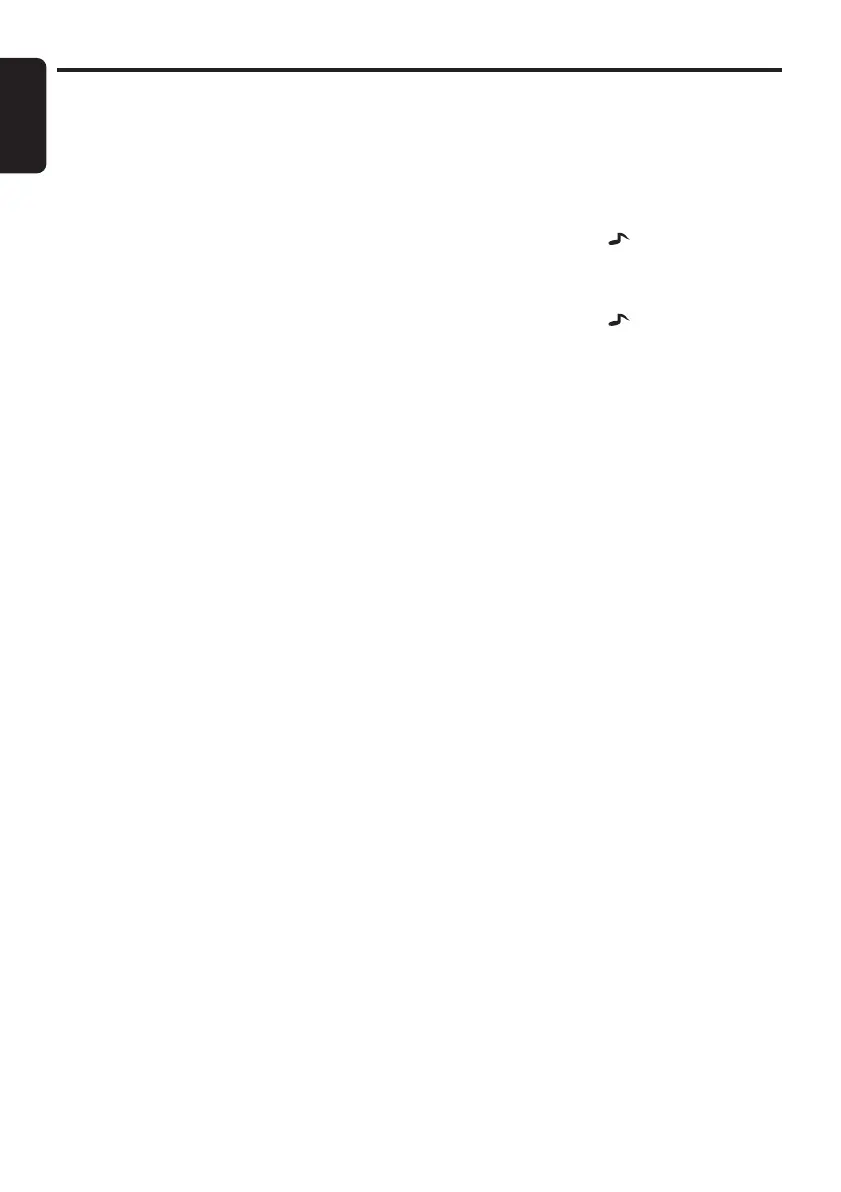Basic Operations
English
12
DXZ475MP
●
Adjusting the fader
2-1. Select “
FADER
”.
3-1. Press the [
w
] or [
z
] button to adjust the
balance of the rear and front speakers.
∗
The factory default setting is “
CENTER
”
(center). (Adjustment range: FRONT12 to
REAR12 (front 12 to rear 12))
●
Setting the subwoofer
You can set the low pass filter of subwoofer.
2-1. Select “
REAR/S-W
”.
3-1. Each time press the [
w
] or [
z
] button to
select the setting, the setting changes in
the following order:
“
LPF 120
”
↔
“
LPF 80
”
↔
“
LPF 50
”
↔
“
REAR
”
∗
The factory default setting is “
REAR
” (rear).
●
Adjusting the subwoofer output
volume
You can adjust the volume output from the unit’s
subwoofer output terminal.
This adjustment can be performed only when
the “
REAR/S-W
” is set to “
LPF 120
”, “
LPF 80
”
or “
LPF 50
”.
2-1. Select “
S-W VOL
”.
3-1. Press the [
w
] or [
z
] button to increases
or decreases the subwoofer volume.
∗
The factory default setting is “
0
”.
(Adjustment range: +6 to –6)
∗
When the volume level is more than 30, the
subwoofer volume adjustment value can not
reach +6.
●
Adjusting the high pass filter
2-1. Select “
HPF
”.
3-1. Each time you press the [
w
] or [
z
] button
to select the setting.
The setting changes in the following order:
“
120Hz
”
↔
“
THROUGH
”
∗
The factory default setting is “
THROUGH
”
(through).
● Setting the MAGNA BASS EXTEND
The MAGNA BASS EXTEND does not adjust
the low frequencies like the normal sound
adjustment function, but emphasizes the deep
bass frequencies to provide you with a dynamic
sound.
∗ The factory default setting is “OFF” (off).
1. Press and hold the [ ] button for 1 second
or longer to turn on the MAGNA BASS
EXTEND effect. “M-B EX” lights in the
display.
2. Press and hold the [ ] button for 1 second
or longer to turn off the MAGNA BASS
EXTEND effect. “M-B EX” goes off.
Note:
• During SOUND adjustment mode, if no operation
is performed for more than 10 seconds, this mode
can be cancelled and return to previous mode.
DXZ475MP_EN.book 12 ページ 2006年11月10日 金曜日 午後4時56分
