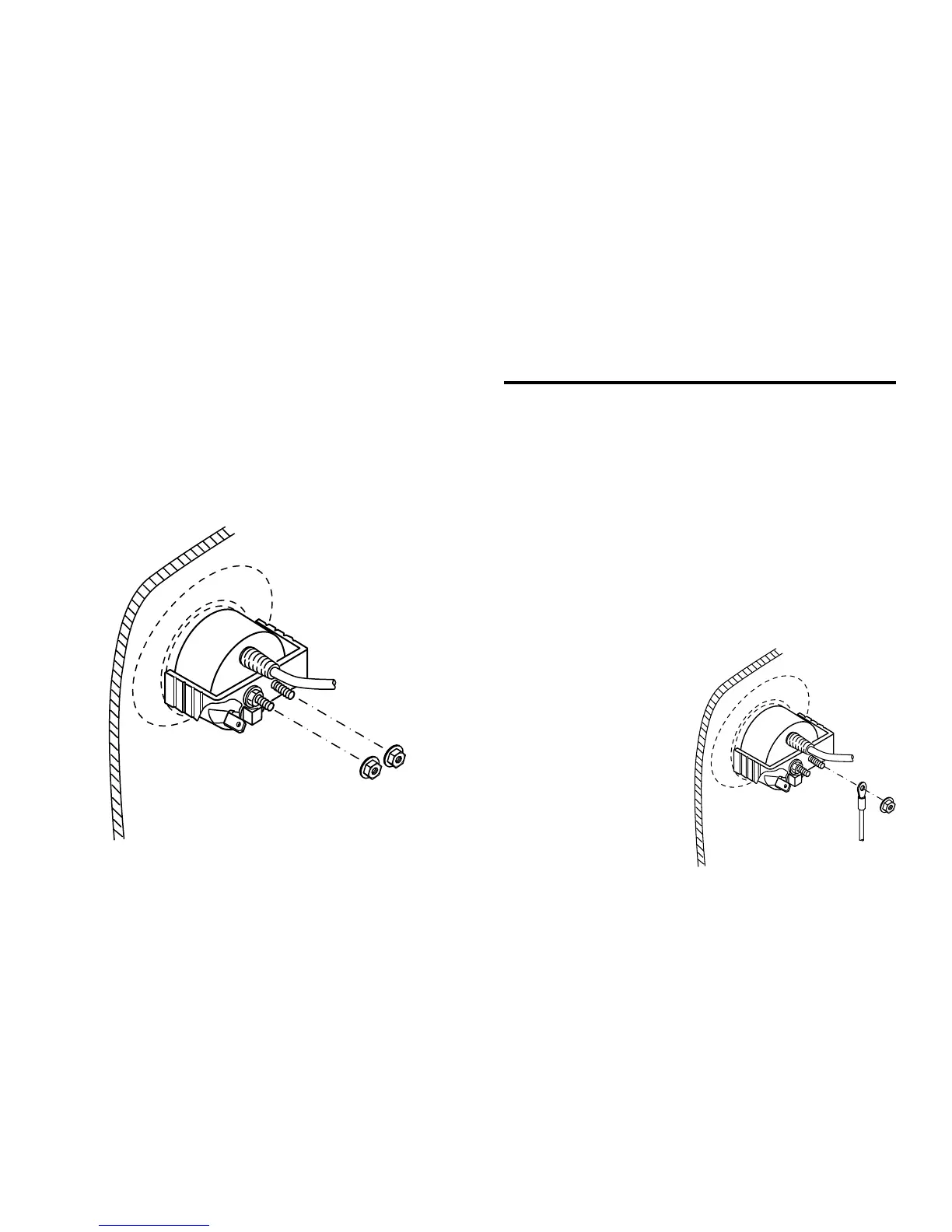M301RC-RET 9
5. Position the bracket onto the rear of the remote control
panel, sliding the two threaded studs on the rear of the
panel through the two holes in the mounting bracket (as
shown below). Tighten the 7mm hex nuts onto the
bracket, again ensuring that the gasket seals tightly to
the front of the mounting surface. Avoid pinching the
cable.
Take the following precautions before wiring your system.
• Disconnect the negative battery terminal before making any wiring
connections.
• Be particularly careful where you route wires and cables. Keep
them away from the engine, exhaust system, etc. Heat may
damage wires. Sharp edges can pierce wire insulation and cable
jackets, causing short circuits, damage to the craft, blown fuses,
and system failure.
• If any fuse should blow, make sure all connections are correct
and no wires are damaged before replacing the fuse. Always use
fuses that are the same amperage value as the original. When
replacing a fuse, never let the battery side touch any metal part or
any other wire.
Wiring Connections
Wiring
1. Connecting the ground lead.
Connect a wire to one of
the mounting studs on the
rear of the unit, using a #8
ring terminal (not sup-
plied). Connect this wire to
the boat’s negative (-)
ground.
