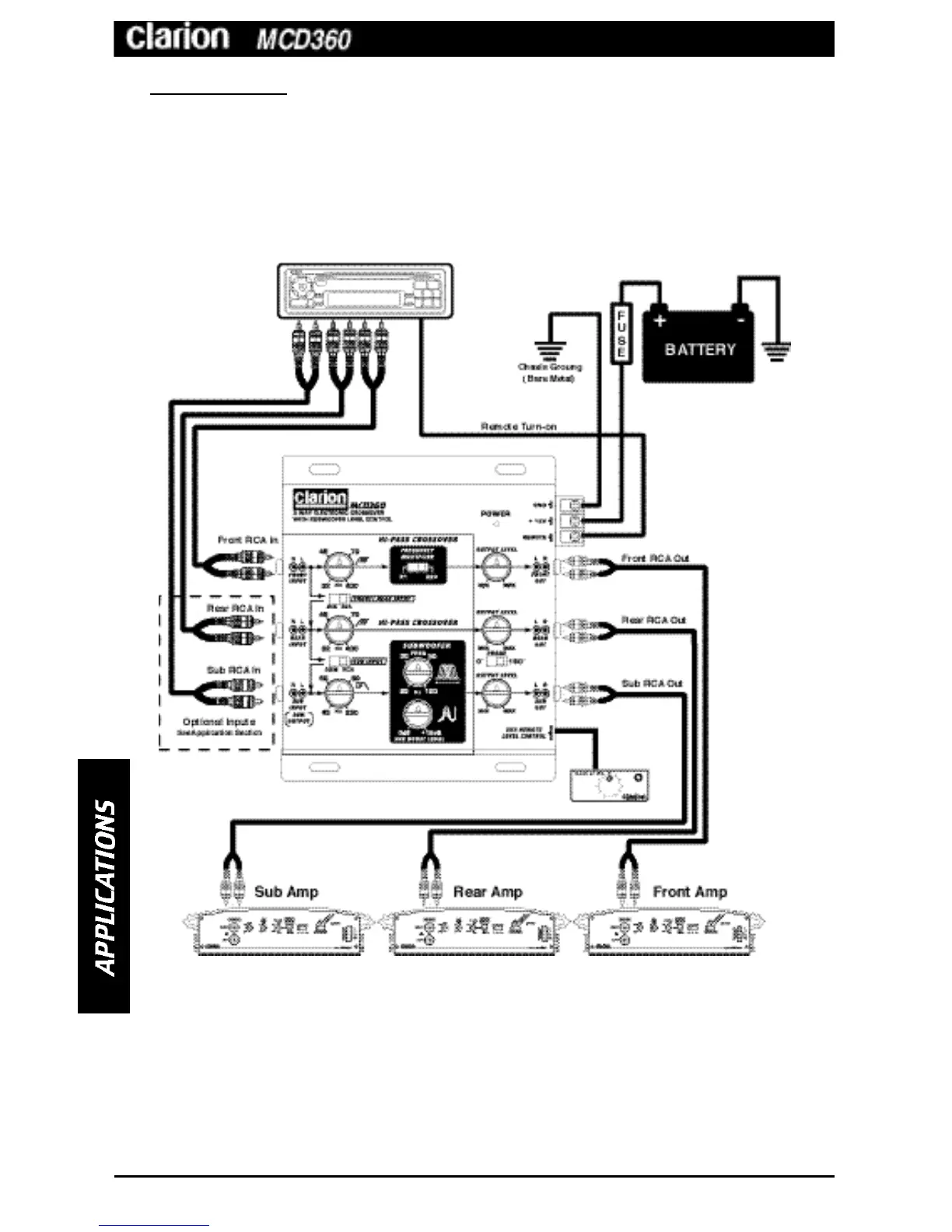APPLICATIONS
The MCD360 allows you to design either a 2-way system with front and rear
output or a full 3-way system. After determining which system best fits your
requirements, thoroughly read and follow the directions below for your system
type.
2-Way System with Front and Rear Output
8
Figure 4 - In this illustration, the MCD360 is configured for two channel input
with dedicated amplifiers for front speakers, rear speakers and subwoofer(s).
See Figure 5 for switch settings.