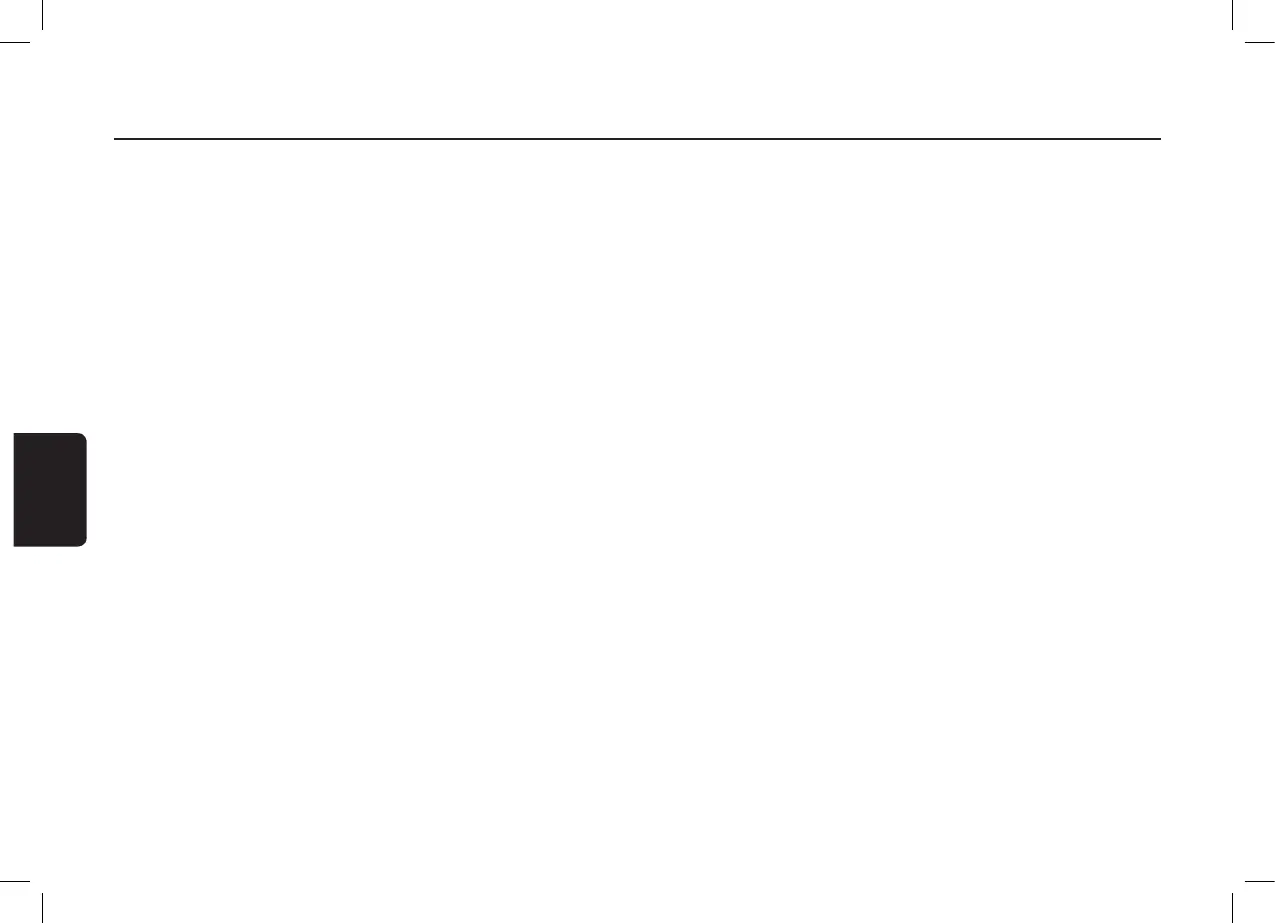36
Switch to Previous/Next Track ........................................................................ 53
Fast Forward/Backward ...................................................................................53
Quick Connect ...................................................................................................53
14. Bluetooth® TELEPHONE OPERATIONS ..............................................54
Introduction to Bluetooth® Technology .......................................................54
Select Phone Mode ........................................................................................... 54
Voice Dialer .........................................................................................................54
Keypad screen ....................................................................................................54
Phonebook ...........................................................................................................55
Call log tab ..........................................................................................................55
Sync Tab ..............................................................................................................56
Incoming call .......................................................................................................56
Call conversation ................................................................................................ 56
Second incoming call ........................................................................................ 56
Separate call conversations with 2 different numbers ..............................56
Joined call conversation with 2 different numbers .....................................56
15. AUX OPERATIONS ........................................................................................ 56
16. APPLICATIONS ...............................................................................................57
Initializing Applications ...................................................................................... 57
Switching from Applications to USB (MTP) ................................................57
17. SETTINGS OPERATIONS ............................................................................ 58
Select Settings ...................................................................................................58
Balance/Fader Adjustment ..............................................................................58
Sound Effect Controls ......................................................................................58
Custom Equalizer ...............................................................................................59
System Settings .................................................................................................59
Display Adjustment ............................................................................................59
Clock Adjustment ............................................................................................... 59
Date settings .......................................................................................................60
Time zone settings .............................................................................................60
General Settings ................................................................................................60
About.....................................................................................................................61
User Manual ........................................................................................................61
Bluetooth Settings .............................................................................................61
Bluetooth Function ............................................................................................61
Phonebook auto download Function ............................................................. 61
Bluetooth device manager ...............................................................................61
Pairing with a phone .......................................................................................... 61
Manually connecting a phone .........................................................................62
Manually disconnecting a phone ....................................................................62
Deleting a Bluetooth Device ............................................................................ 62
18. TROUBLESHOOTING .................................................................................... 63
19. ERROR DISPLAY ............................................................................................ 66
20. SPECIFICATIONS ........................................................................................... 67
Contents