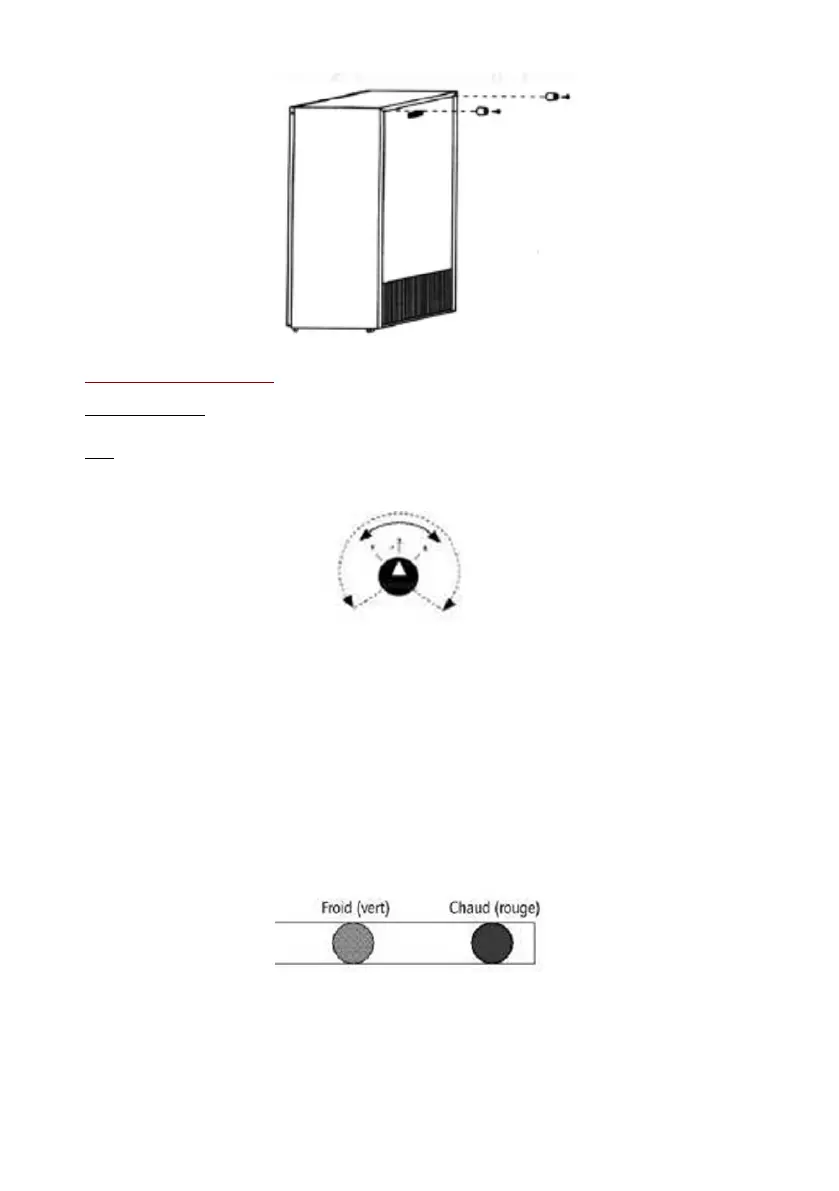Adjusting the thermostat
Important note: all temperatures shown in this manual are temperatures read in the
wine, inside the bottle.
Tip: immerse a suitable thermometer in a clear glass bottle filled with water and place it
in the middle of the cellar. Wait at least 24 hours before checking the temperature. Then
adjust the thermostat in the light of the temperature read and that required.
The thermostat in your wine cellar only controls the production of cold air. If your wine cellar
is equipped with the winter system and is intended for use in an unheated area, the heating
circuit is factory preset and you do not need to adjust it.
Thermostat position 3 (recommended, for a room temperature of 25ºC) usually means an
average temperature of around 12ºC (±2) in the middle of the liquid in a bottle placed in the
middle of the cabinet.
Indicator lights and thermometer (depending on model):
The cold green light lights up when the compressor is running.
The hot light lights up when the hot circuit is running.
The red electronic display thermometer on the facade (depending on model) indicates the
instant temperature in the cabinet. Don’t worry if your thermometer doesn’t indicate exactly
12°C! Inertia of liquid with respect to air is a factor of 1 to 10 and your cellar will make the
necessary corrections automatically. Moreover, as the cellar is working according cycles, if
Position 1:
Cooler temperature
Position 5:
Warmer temperature