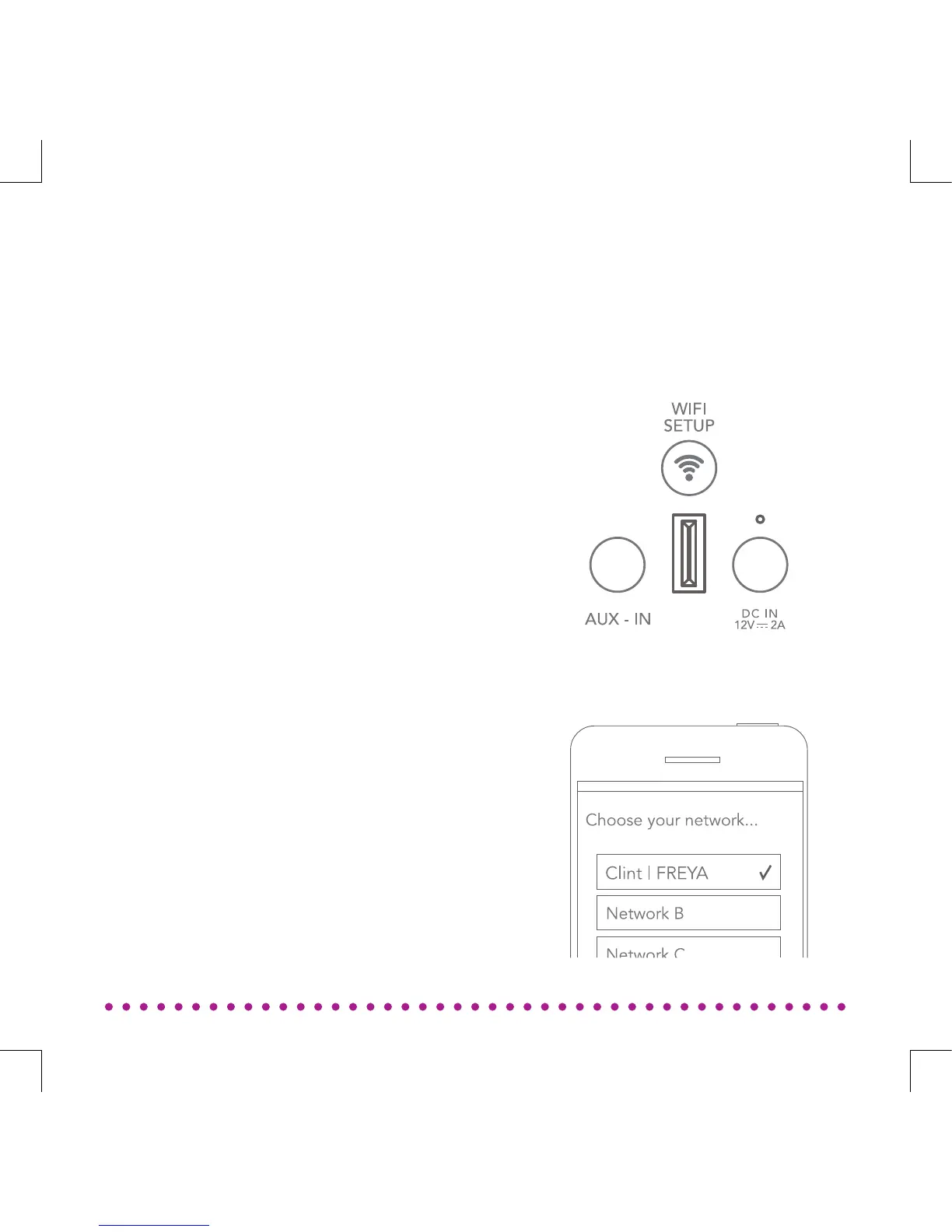Via Music Direct
CONNECTING TO NETWORK
By using Music Direct you are able
to setup the network connection
for FREYA, by using either a Web
browser or Clint App.
1. Press and hold the ”Wi-Fi Setup”
button on the back side of FREYA
for 4-5 seconds until the purple LED
ashes rapidly and the four white
LED’s are solid.
2. On your selected music device
(ex. iPhone or computer) search for
a Wi-Fi connection.
3. When you see: “Clint | FREYA“,
connect with it.
4. You have now made a direct
connection to FREYA. On the next
few pages there are two methods
for connecting FREYA to your home
network.
Initial connection via Music Direct:
11
Back side of FREYA.