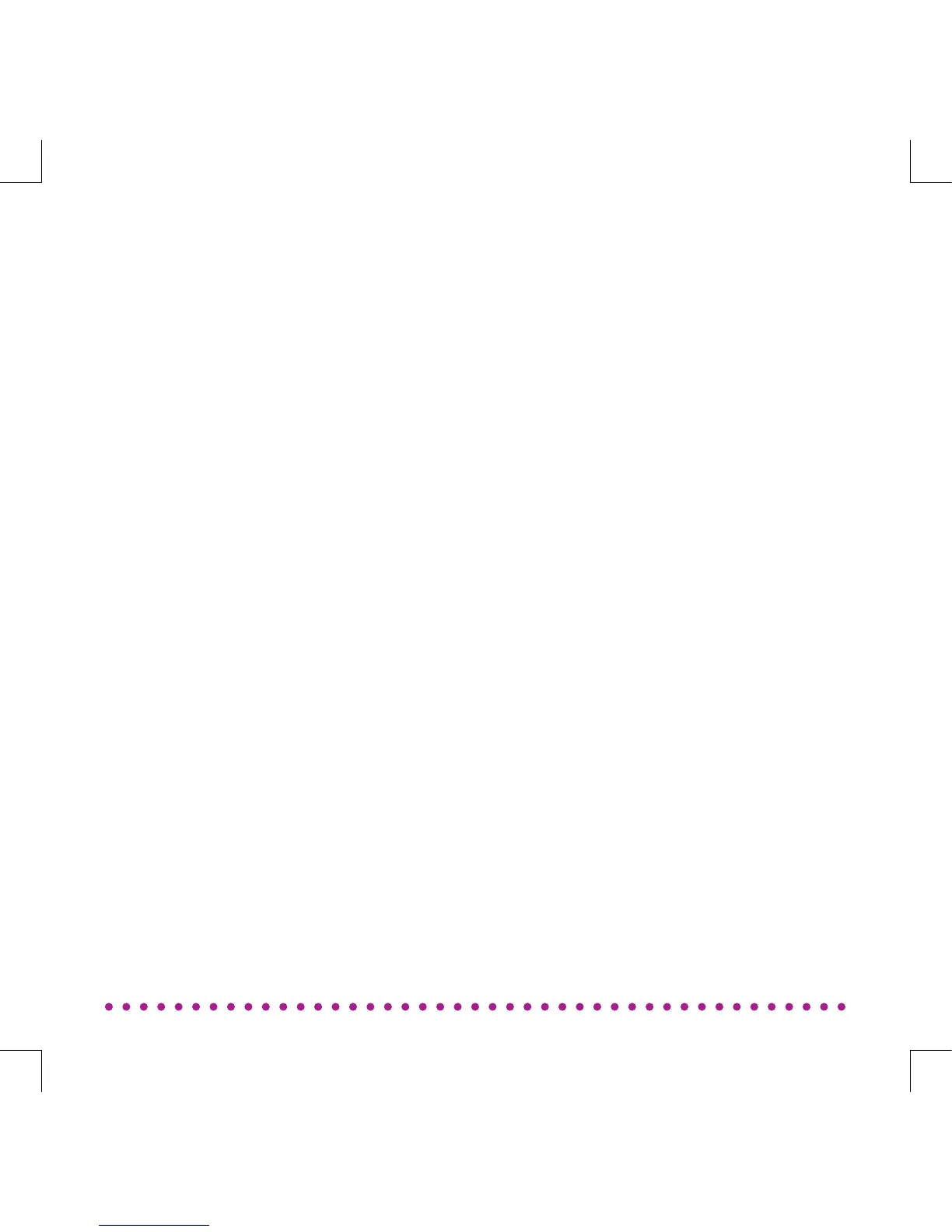PLAYBACK ON FREYA
Wireless / MultiRoom (WHA)
5. To cancel MultiRoom (WHA) mode press the MultiRoom (WHA)
button on the FREYA or in the Clint App. The top LED will change to
purple to indicate single speaker mode.
6. MultiRoom (WHA) mode will also be cancelled if a music stream
from another device overrules.
7. Using AirPlay will automatically cancel the MultiRoom (WHA)
mode for the actual speaker. If the speaker is a MASTER speaker
then all SLAVE speakers will also be cancelled and return to single
speaker mode.
Note: Volume control in MultiRoom (WHA) mode will only affect
volume on the MASTER speaker. Volume on SLAVE speakers needs
to be controlled manually or via Clint App.
Note: SLAVE speakers will be forced back to single speaker mode
once a MASTER speaker is “removed/disappear”. They cannot act
as SLAVE without a MASTER.
23