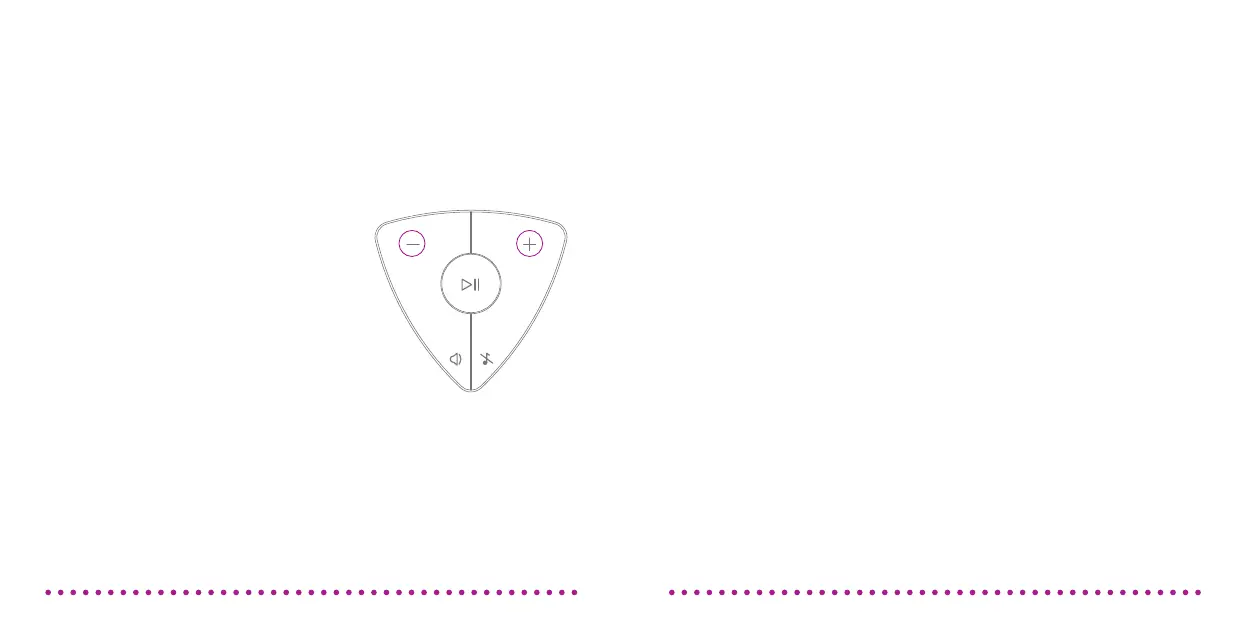Quick Guide Rev. 1.0 for Clint ODIN - FIRMWARE
We accept no liability for printing errors. Specications
are subject to change without notice - Clint Digital 2014.
RESET SPEAKER
9. If ODIN was previously connected to
your Wi-Fi network it will automatically
reconnect. If not it will say “No device
connected, please reconnect your device”.
10. It is important to reset ODIN after a
rmware update. Do this by press and hold
down the “Volume +” and “Volume -“
simultaneously for 4 seconds.
43
Hold for 4 sec.
WAIT FOR SPEAKER
11. Wait until ODIN reboots.
12. Reconnect ODIN to your Wi-Fi network.
See pages 9-14 in your user guide or visit www.
clintdigital.com for help connecting ODIN.
13. ENJOY!
Note: If any help is necessary, please do not hesitate
to visit our website www.clintdigital.com
This quick guide explains how to upgrade the
rmware (software) of your ODIN speaker
This quick guide explains how to upgrade the
rmware (software) of your ODIN speaker
