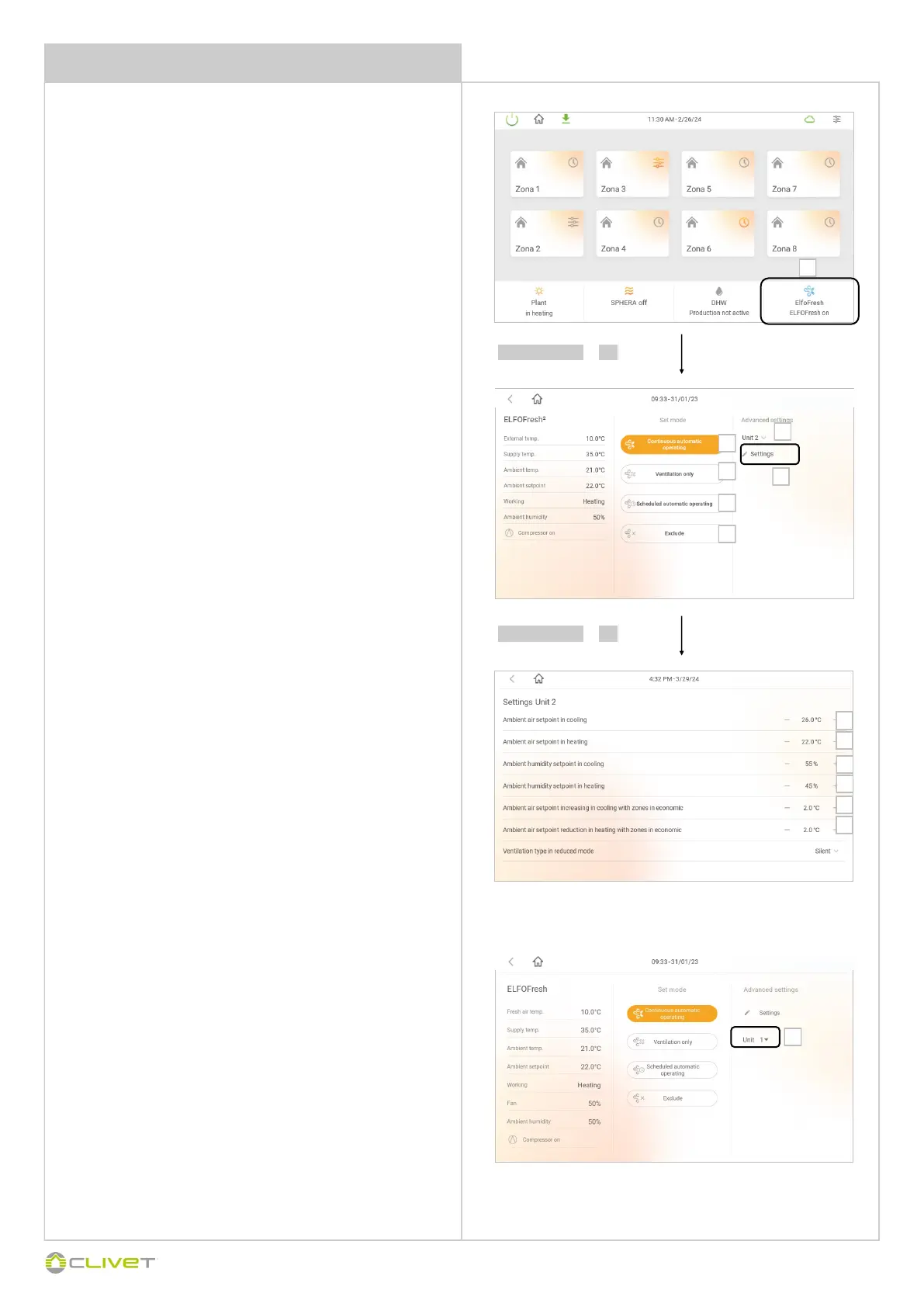20
M0CZ00007-03
ELFOFRESH
FRESH AIR
1- Information displayed:
Elfofresh on / off
operation status:
heating / cooling / ventilation off
If 4 units are available, data of unit 1,2,3 and 4 are displayed
alternatively.
The display shows the unit number to which the data is combined with
1 = unit 1 data
2 = unit 2 data
3 = unit 3 data
4 = unit 4 data
2- Select the unit of which the operation must be set
Information displayed:
Outdoor air temperature
Supply air temperature
Ambient air temperature
Ambient set poin
Ventilation
Unit status
Ambient humidity % (not
available with ElfoFresh EVO)
Compressor status
3 - Continuous automatic operation:
the fresh air unit operates without interruptions
4 - Ventilation only:
forces the "ventilation only" mode
5 - Scheduled automatic operation:
operation according to the programming
6 - Exclude:
ELFOFresh off
If four units are installed inside the system, settings must be performed
on all units.
14 - select unit and repeat the procedure
CONFIGURE THE SET POINTS:
8 - Ambient air setpoint in the summer
9 - Ambient air setpoint in the winter
10 - Ambient humidity set point in the summer (not available with
ElfoFresh EVO)
11 - Ambient humidity set point in the winter (not available with
ElfoFresh EVO)
12 - Ambient air setpoint increasing in summer with zones in
economic mode
13 - Ambient air setpoint decreasing in winter with zones in economic
mode
select 1
select 7
1
8
9
10
11
12
13
14
2
3
4
5
6
7