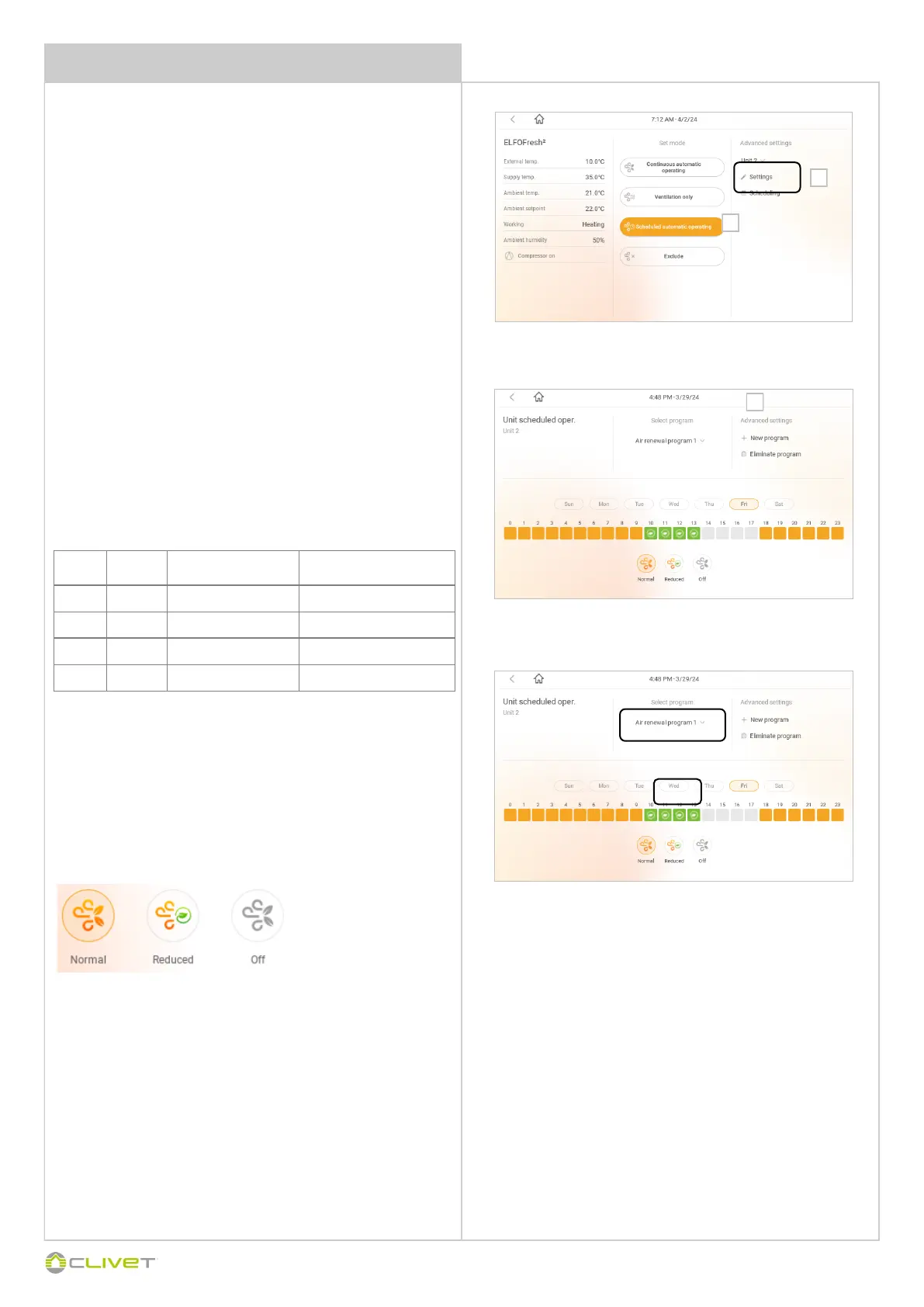21
M0CZ00007-03
ELFOFRESH
PROGRAMMING
Provide fresh air depending on a daily time schedule.
5 preset daily programs are available (max 14 programs).
All programs can be modified.
A different program can be combined to each unit.
Operation mode:
Normal: optimal fresh air.
To be used in case rooms are occupied.
Reduced: reduced ventilation flow rate.
The volume of fresh air is reduced for greater saving
and silence. To be used in case it is not necessary to
provide fresh air continuously.
Switched Off: the unit is switched off.
Select 1
Select 2 → 3 appears
A different program can be combined to each day of the week
select the day of the week to be programmed:
the selected day is highlighted in “red”.
select a program among the 14 available;
the saved program can be removed;
a new program can be created
modify the program using buttons
Programming example:
Day: Wednesday
Program: Fresh air program 1
Operation Profile:
exsample Cooling
start
time
end
time
mode
set point
(previous page)
0 8 Normal ref. 8 + ref. 10
9 12 Reduced ref. 8 + ref. 10 + ref. 12
13 16 Switched Off -
17 23 Normal ref. 8 + ref. 10
1
2
3