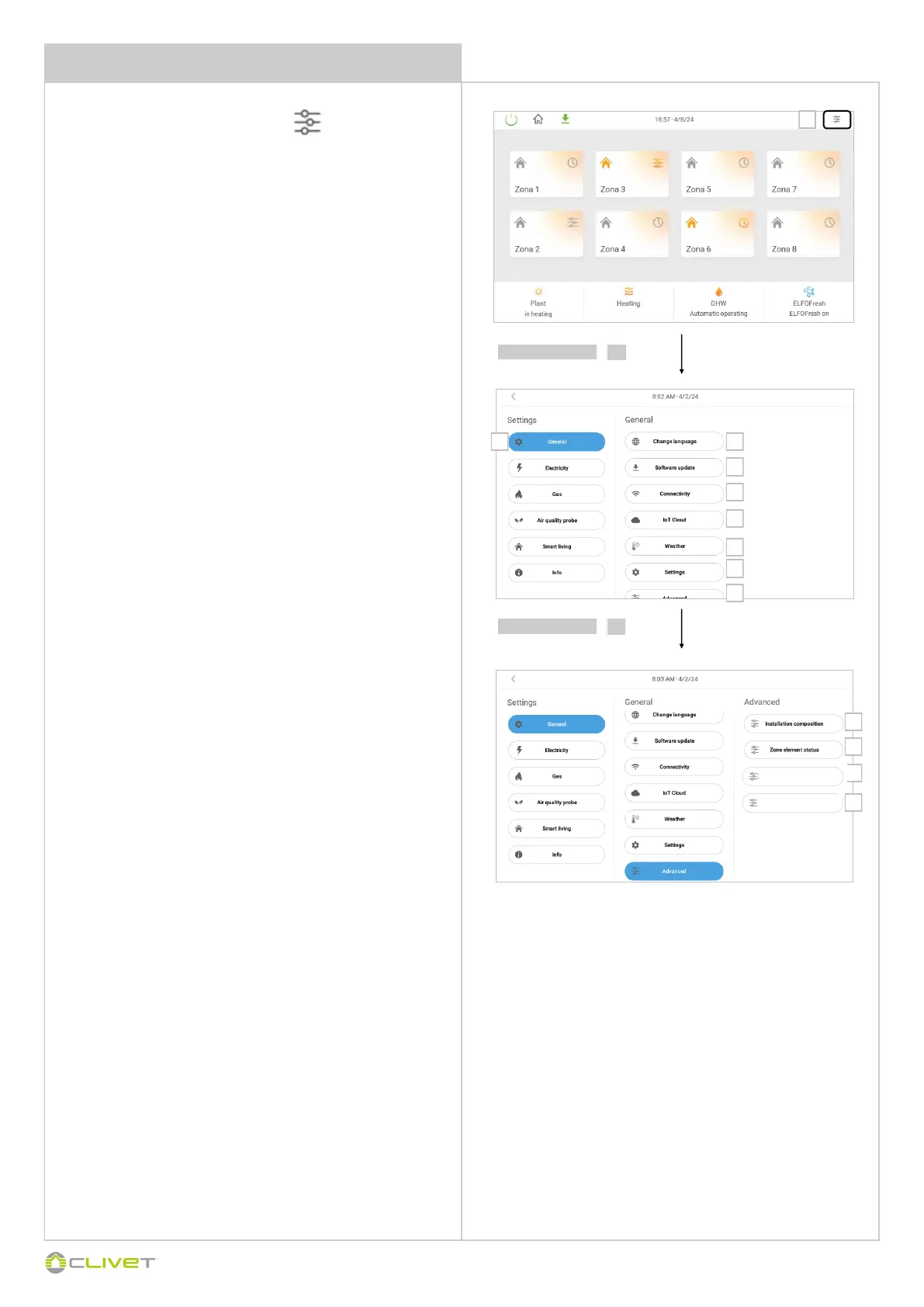34
M0CZ00007-03
MENU (SETTINGS)
Press the icon to open the Settings menu
CAUTION
Access to parameters or modifications are only allowed to the installer
who takes full responsibility, in case of doubt contact Clivet S.p.A.
For any changes not permitted or not approved by Clivet S.p.A., it
declines any responsibility for malfunctions and/or damage to the unit/
system.
The following operations are only necessary for special calibrations
and configurations, and are therefore only intended for authorised
service centres or in any case qualified technicians.
The following can be accessed from tab 2 - General:
3 - Language change
4 - Software update
5 - Connectivity
7 - Weather
8 - Settings
9 - Advanced
10 - System layout
11 - Area elements status
12 - Mixers status
13 - Energy measuring devices
Press 2 sec
1
select
8
1
2 3
4
5
6
9
7
8
10
11
12
Mixers status
13
Energy measuring devices