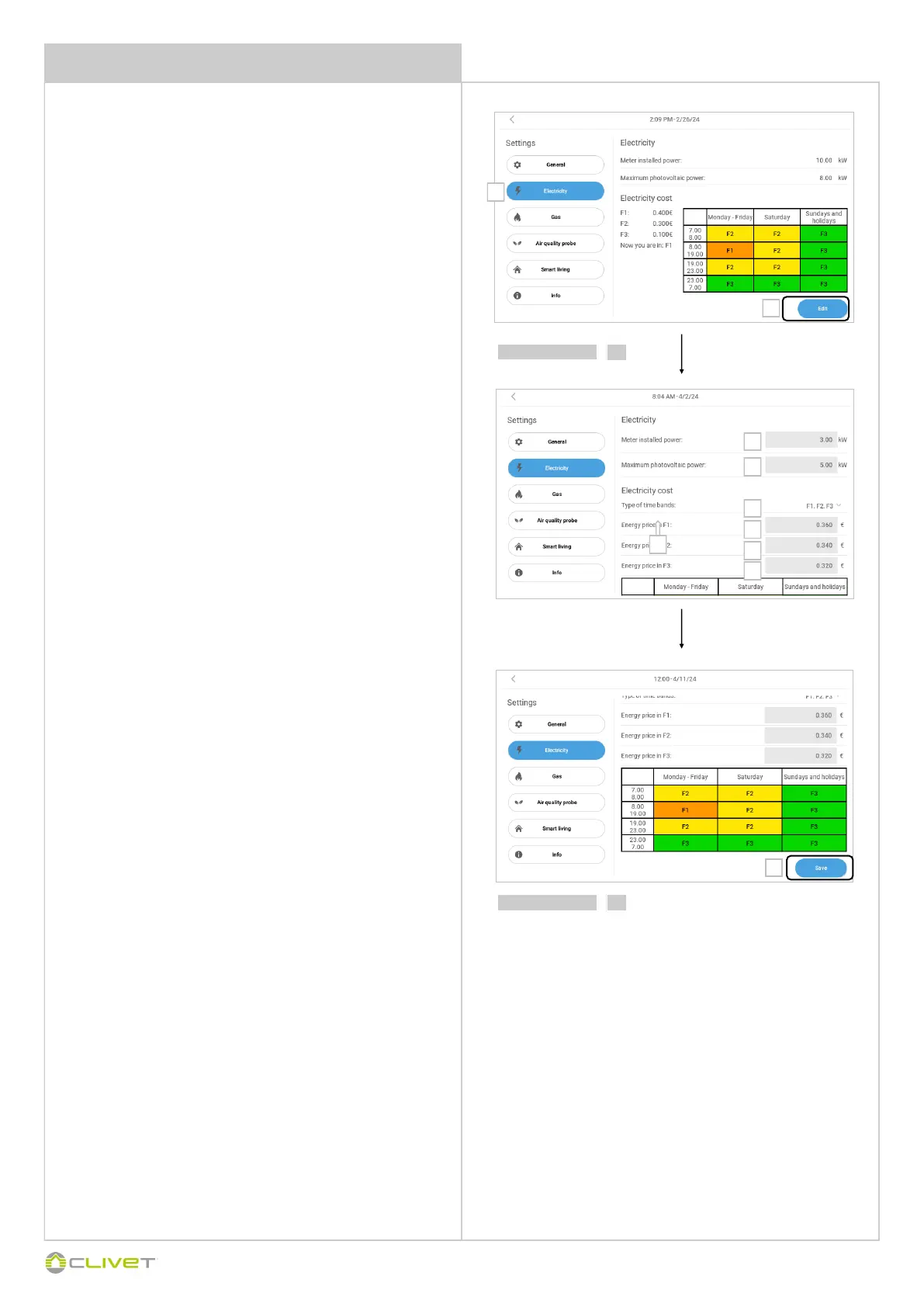35
M0CZ00007-03
MENU (SETTINGS)
From the Settings menu, select:
1- Electricity to set the electrical system information.
This information is used by the system to provide personalised
statistics and energy tips on the home page of the “ELECTRICAL
SYSTEM” and “ENERGY” sections
3 - Set Installed meter capacity
4 - Set Maximum photovoltaic capacity
5 - Select Time slots type:
- F0: Supply at a single hourly rate
- F1, F2, F3: Supply at a twice-hourly rate divided into 3 slots
- F1, F23: Supply at a twice-hourly rate divided into 2 slots
6,7,8 - Depending on the type, set the energy costs for the respective
slots.
Note: The values can be found in the contractual conditions stipulated
with the electric energy supplier
To complete the operation, drag area “1” upwards.
Save the changes with 9 - Save
select
2
1
9
3
4
5
6
7
2
8
select
9
1