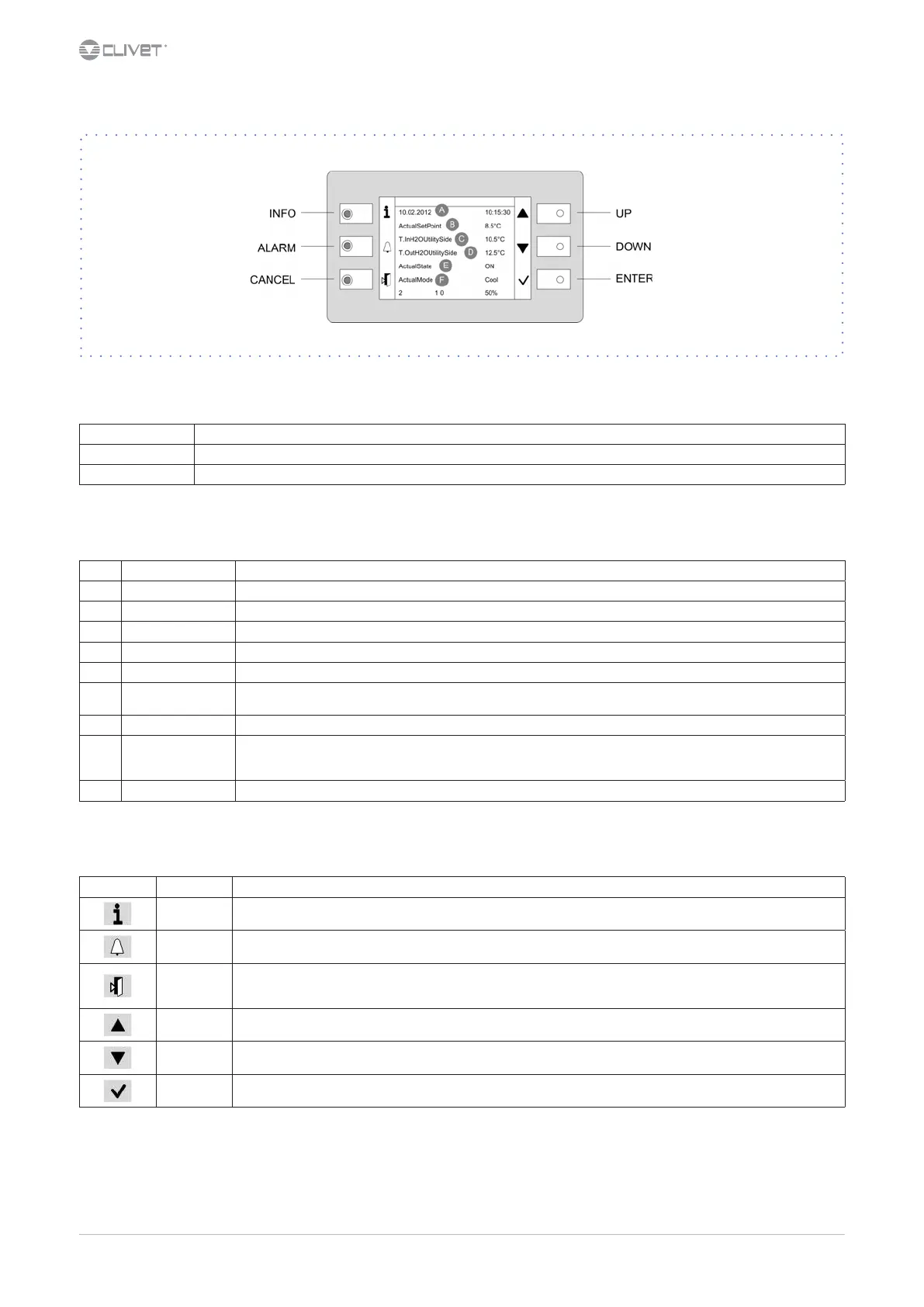28 WSA-XEE 122-402
M02S40N16-00
7 Control
7.1 Led
INFO Not used
ALARM Blink / xed = alarm present
CANCEL not used currently
7.2 Display
Ref. Variable Description
A Date - Time
B ActualSetPoint Temperature setting
C T.InH2OUtilitySide Water inlet temperature utility side
D T.OutH2OUtilitySide Water outlet temperature utility side
E ActualState On / o / eco / pmp On
F ActualMode
Cool: water cooling
Heat: Heating (not used)
2 Installed compressors
1 - 0
Compressors ON
example: circuit 1 = 1 compr. On
circuit 2 = 0 compr. On
50% Heating capacity
7.3 Keys
Symbol Name Description
Info Main menu
Alarm Alarm display
Cancel
Exit
Previous level
Keyboard settings
Up Increases value
Down Decreases value
Enter
Conrm
Password
