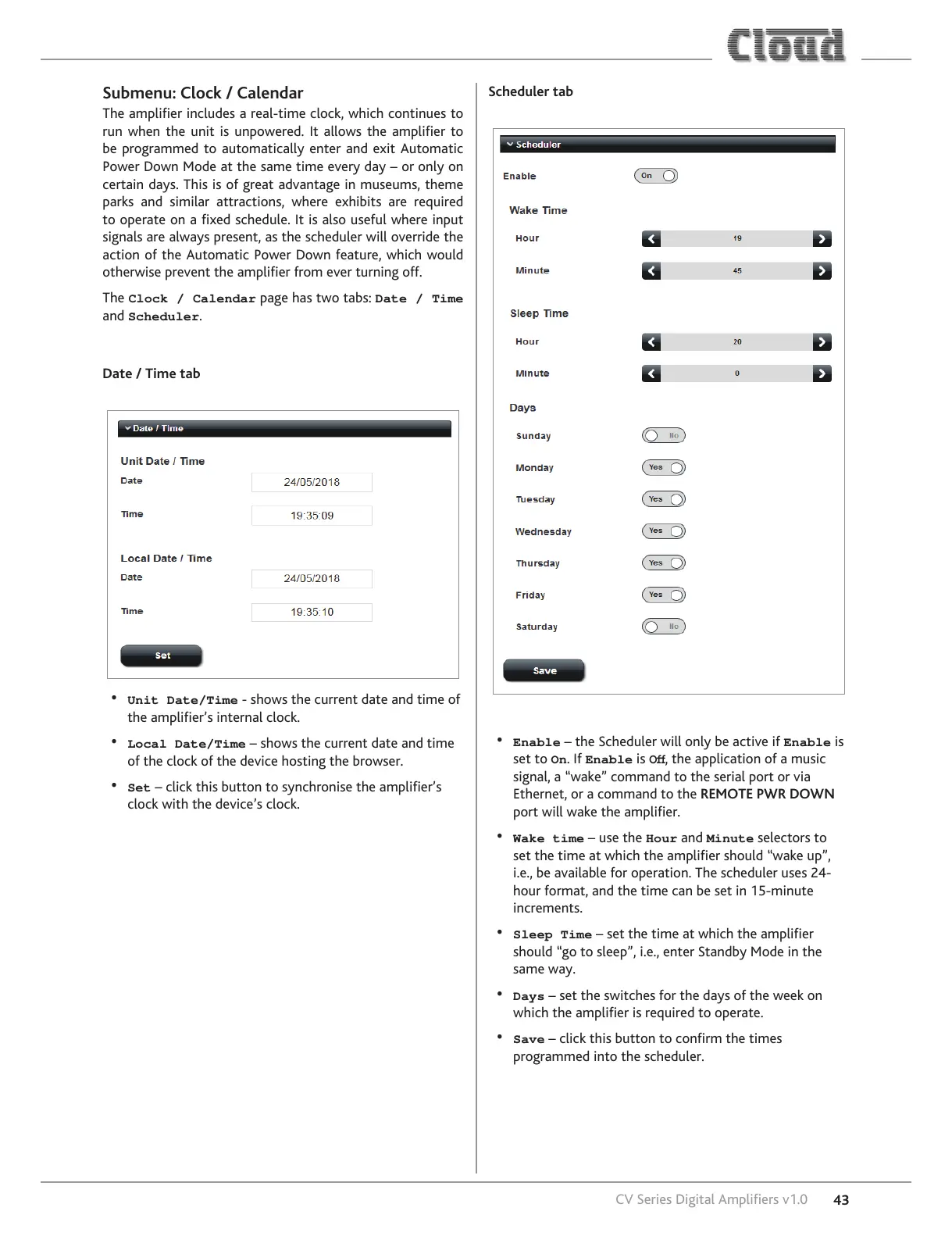CV Series Digital Ampliers v1.0
43
Submenu: Clock / Calendar
e amplier iles a realtime l i ties t
r e te it is pere. t alls te amplier t
e prgramme t atmatiall eter a eit Atmati
er D e at te same time ever a r l
ertai as. is is great avatage i msems teme
pars a similar attratis ere eiits are reire
t perate a e sele. t is als sel ere ipt
sigals are alas preset as te seler ill verrie te
ati te Atmati er D eatre i l
terise prevet te amplier rm ever trig .
The
Clock / Calendar page as t tas Date / Time
a Scheduler.
Date / Time tab
• Unit Date/Time ss te rret ate a time
te ampliers iteral l.
• Local Date/Time ss te rret ate a time
te l te evie stig te rser.
• Set li tis tt t srise te ampliers
l it te evies l.
Scheduler tab
• Enable te Seler ill l e ative i Enable is
set to On. Enable is O te appliati a msi
sigal a ae mma t te serial prt r via
teret r a mma t te REMOTE PWR DOWN
prt ill ae te amplier.
• Wake time – use the Hour a Minute selectors to
set te time at i te amplier sl ae p
i.e. e availale r perati. e seler ses
r rmat a te time a e set i 1mite
iremets.
• Sleep Time set te time at i te amplier
sl g t sleep i.e. eter Sta e i te
same a.
• Days set te sites r te as te ee
i te amplier is reire t perate.
• Save li tis tt t rm te times
prgramme it te seler.
