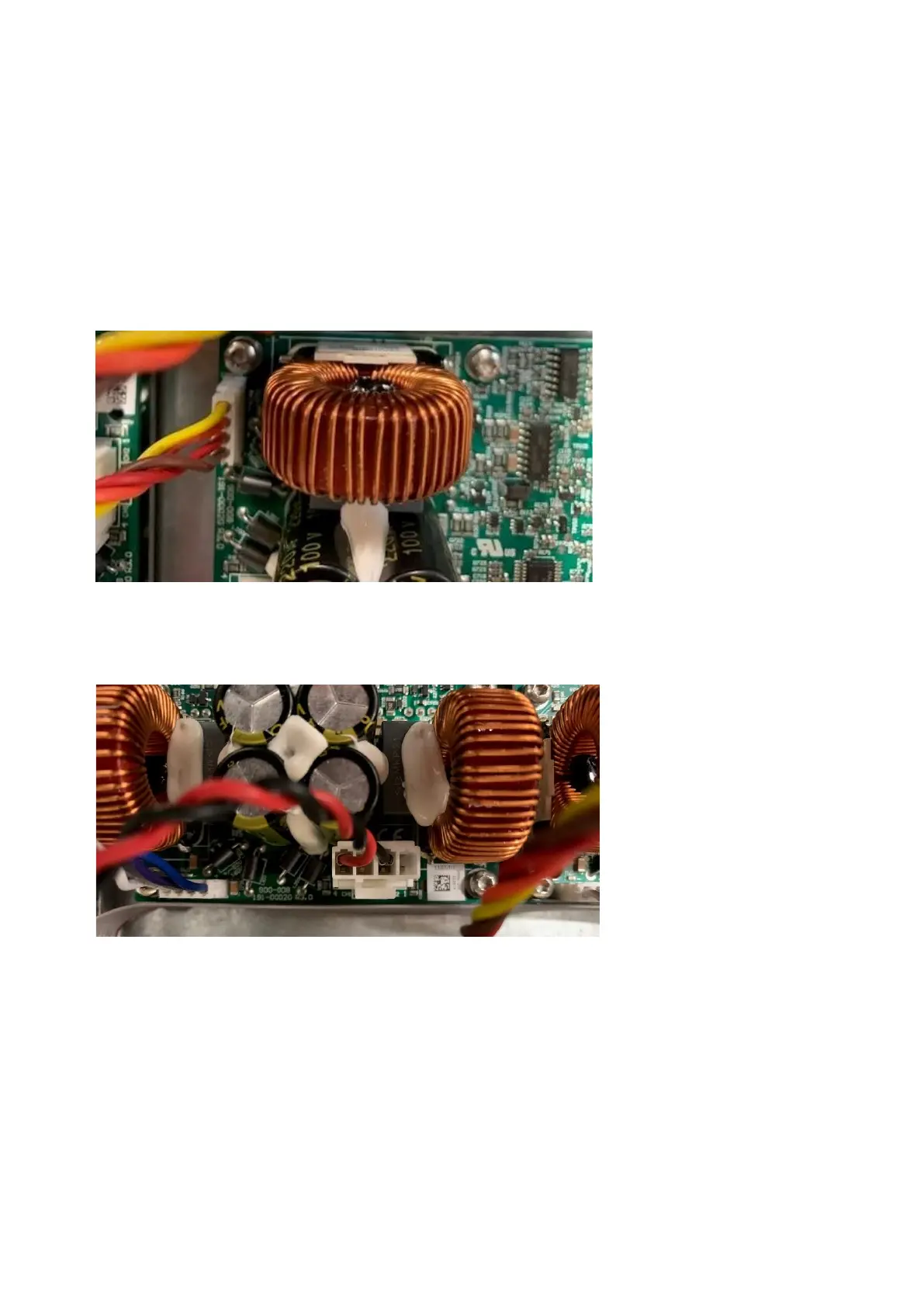Procedure for removing and replacing an amplifier
module
Observe the following procedure for disconnecting an amplifier module from the amplifier, prior to
replacement, or during diagnostics:
1. Remove the small 4-pin power connector from the amplifier module which is being replaced. This should
pull out vertically with a small amount of pulling force applied to the cable just above the plug. The
connector is shown below, to the left of the picture.
2. Remove the larger, 4-pin speaker cable from the amplifier module which is being replaced. Squeeze the
connector to compress and open the clip, and then pull upwards on the connector body to disconnect it.