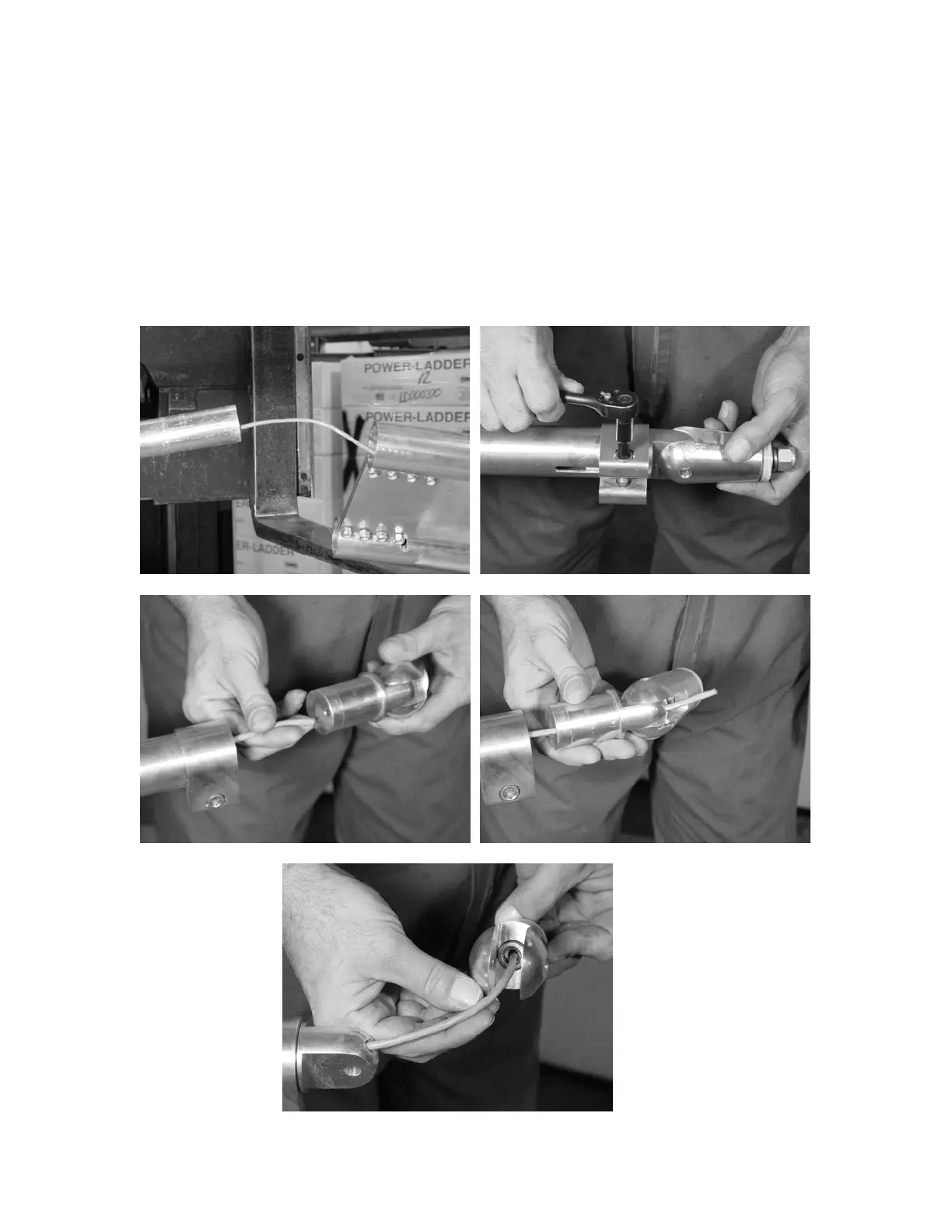Then out of the header and into the upper tube as shown in Fig. 5. Loosen the
3/8”-16 X 1-1/2” socket head cap screw on the clamp at the lower tube and
remove the clevis pin (Fig. 6). Now continue to run wire cable through the lower
tube as shown in Fig. 7. The clevis pin that you removed will have a pre-drilled
hole for the wire cable to go through. Run the wire through that hole as shown in
Fig 8. The special ½” bolt that mounts the clevis feet to the boat is hollow so the
wire cable will easily go from the clevis pin and through this bolt into the boat for
connection to the switch (see Fig. 9). Now insert the clevis pin into the lower tube
and tighten clamp to secure. There is no need to reconnect the clevis feet to the
clevis pins at this time. They will not be reconnected until the tower is mounted.
FIG. 5 FIG. 6
FIG. 7 FIG. 8
FIG. 9
6