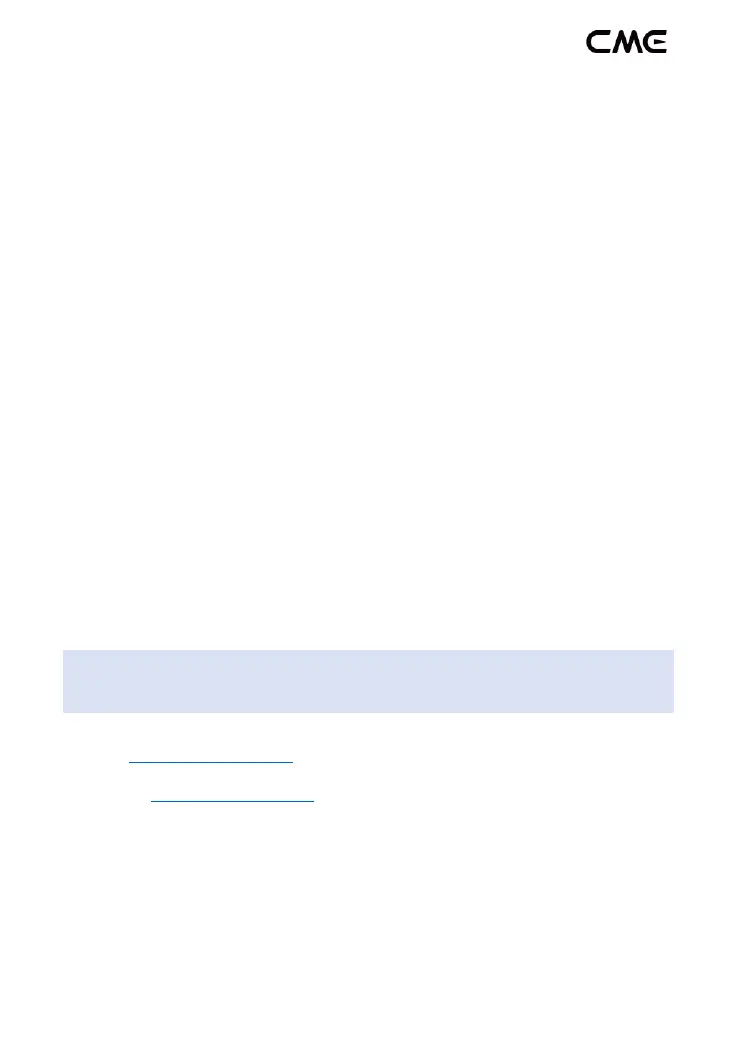15 / 15
‐ Please check if the U2MIDI Pro is correctly selected as the MIDI
OUT device in your music software.
‐ Please check if you ever set up custom MIDI routing through the
UxMIDI Tools software. You can try to reset the interface to the
factory default state in the software.
⚫ The sound module connected to the interface has long or
scrambled notes:
‐ This problem is most likely caused by a MIDI loop. Please check
if you have set up custom MIDI routing via the UxMIDI Tools
software. You can try to reset the interface to the factory default
state in the software.
⚫ When only use the MIDI port in standalone mode without
computer, can it be used without connecting the USB?
‐ The U2MIDI Pro must always be connected to a USB power
supply to work properly. In standalone mode you can replace
the computer with a standard 5v USB power source.
CONTACT
Email: info@cme-pro.com
Website: www.cme-pro.com
