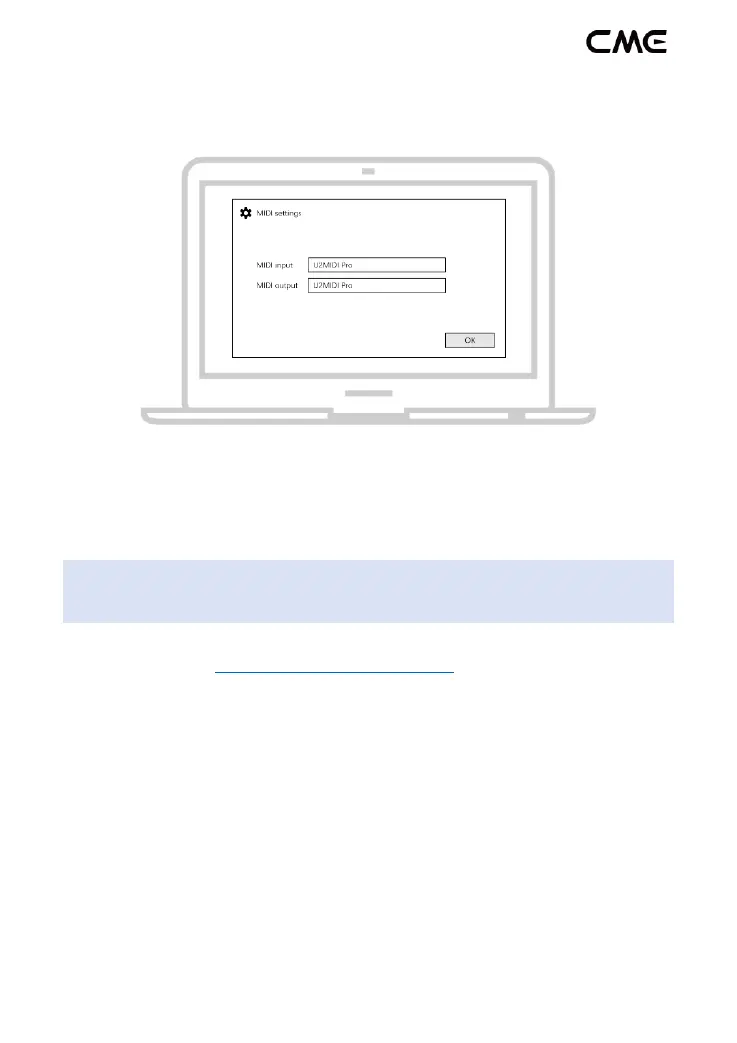7 / 15
and output ports to U2MIDI Pro on the MIDI settings page, and
get started.
Note: If you want to use U2MIDI Pro standalone without connecting to a
computer, you can directly connect a USB power supply or power bank.
SOFTWARE SETTINGS
Please visit www.cme-pro.com/support/ to download the free
software “UxMIDI Tools” for macOS or Windows (compatible with
macOS X and Windows 7 - 64bit or higher) and user manual. You
can use it to upgrade the firmware of U2MIDI Pro products at any
time and get the latest functions. At the same time, you can also
perform a variety of flexible settings.
1. MIDI Router Settings
MIDI Router is used to view and configure the signal flow of MIDI
messages in your CME USB MIDI hardware device.