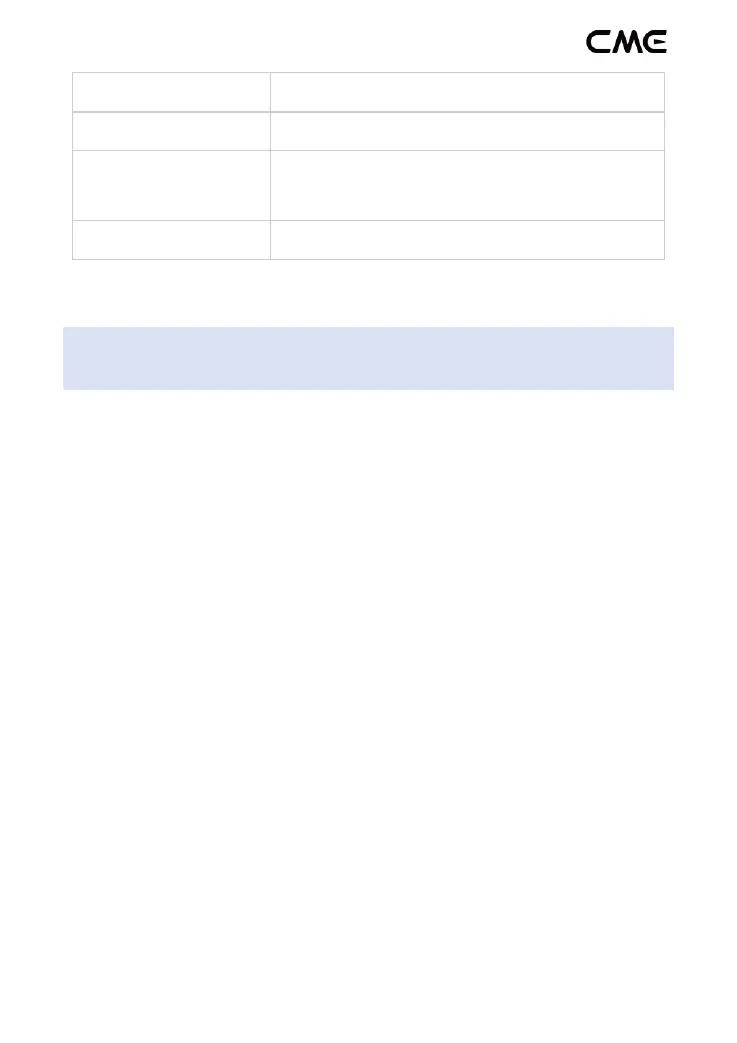Specifications are subject to change without notice.
FAQ
⚫ The LED light of U6MIDI Pro does not light up:
‐ Please check if the USB plug is inserted into the USB port of the
computer or host device.
‐ Please check if the connected computer or host device is
powered on.
‐ Please check if the USB port of the connected host device
supplies power (ask the device manufacturer for information)?
⚫ The computer does not receive MIDI messages when playing a
MIDI keyboard:
‐ Please check if the U6MIDI Pro is correctly selected as the MIDI
IN device in your music software.
‐ Please check if you ever set up custom MIDI routing through the
UxMIDI Tools software. You can try to press and hold the button
for more than 5 seconds and then release it in the power-on
state to reset the interface to the factory default state.
