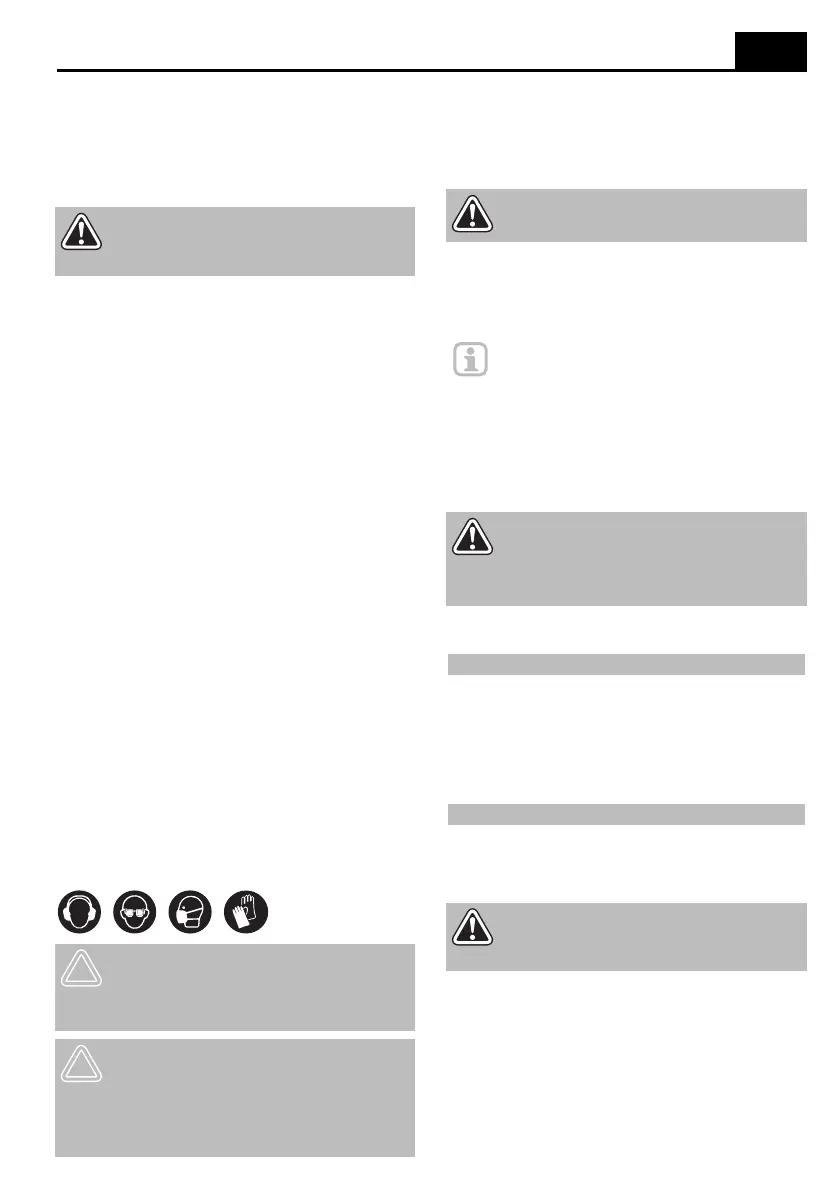GB
23
– Screw on enclosed fixing nut (5) from below and
tighten.
► P. 4, item 5
– Insert clamping plates (18).
Operation
Check before starting the device!
Check to make sure the device is in safe operating
condition:
– Check to make sure there are no visible defects.
– Check to make sure all device components are
correctly mounted.
– Check to make sure the safety equipment is func-
tioning properly.
– Check whether retaining screws for the angle
adjustment are tight.
– Check whether the device is tightly screwed to the
workbench.
Fix/clamp in the chain
► P. 4, item 6
1. Insert chain in the chain guide (14).
2. Loosen fixing nut (5).
3. Adjust required sharpening angle with the
scale (6). (Sharpening angle depends upon the
chain to be sharpened)
4. Tighten fixing nut (5).
► P. 4, item 7
5. Fix chain:
– Position chain stop (8) behind the chain link to
be sharpened.
– Pull chain backwards as far as it will go.
6. Press grinding head (19) lightly downwards and
adjust adjusting screws (4) and (7) in such a way
that the grinding wheel touches the tooth surface
to be sharpened.
7. Adjust chip removal:
– Swing grinding head upwards.
– Adjust required setting for chip removal with
adjusting screw (4) (¼ rotation ≈ 0,25 mm).
8. Fix chain with retaining screw (13).
Sharpen chain
– Adjust the height of the moveable hood (3) and
tighten screws (9).
– Switch the unit on at the On/Off switch (10).
– Press grinding head slowly and carefully down-
wards as far as it will go.
– Sharpen every second tooth in the same way.
– Adjust the sharpening angle in the same way on
the other side and sharpen the remaining teeth.
File off depth limit
► P. 5, item 8
► P. 5, item 9
– Uniformly file off the depth limit with a file.
Cleaning and maintenance
Cleaning and maintenance overview
Before each use
If necessary
Inspect grinding wheel
Visual check
– Check the grinding wheel on both sides for cracks
or damage.
Ringing test
► P. 5, item 13
– For testing the grinding wheel with a ringing test
let it hang freely on a strap and lightly tap it with a
screwdriver handle or similar object (not metal).
With a dull or hollow ring the grinding wheel is
damaged and must not be used!
DANGER! Risk of injury! The device may
only be put into operation if there are no
defects. If a part is defective it must be
replaced before the device is used again.
NOTICE! Risk of damage to workpiece!
Caution with chainsaws that were previously
filed by hand!
With uneven teeth heights the highest tooth
must be first found and sharpened.
NOTICE! Risk of damage to workpiece!
The teeth of the chain must be sharpened
alternately. An unsuitable sharpening angle
make render the chain unusable.
Always remove as little material as possible
and keep process time for each tooth to a
minimum.
DANGER! Risk of injury! The position of
the chain may only be modified when the
device is at a standstill.
Note: The depth limit distance (X) deter-
mines the chip thickness during sawing. If
the distance becomes too small, the depth
limit must be filed off.
You may find out how large the distance
must be from the technical literature of from
the manufacturer of your chainsaw.
DANGER! Risk of injury! Prior to conduct-
ing maintenance or cleaning:
– Switching-off the device
– Allow for the device to cool down
– Unplug from the power source.
What? How?
Check the power cable
and connector for dam-
age.
Conduct a visual inspec-
tion and have the cable
replaced by an electrician
if necessary.
Inspect grinding wheel. ► Inspect grinding
wheel – p. 23
What? How?
Cleaning the device Wipe the tool with a damp
cloth. Remove grinding
residues with a dry brush.
DANGER! Risk of injury! Before mounting
you must inspect grinding wheels with visual
inspection and ringing testing for possible
cracks or damage.
