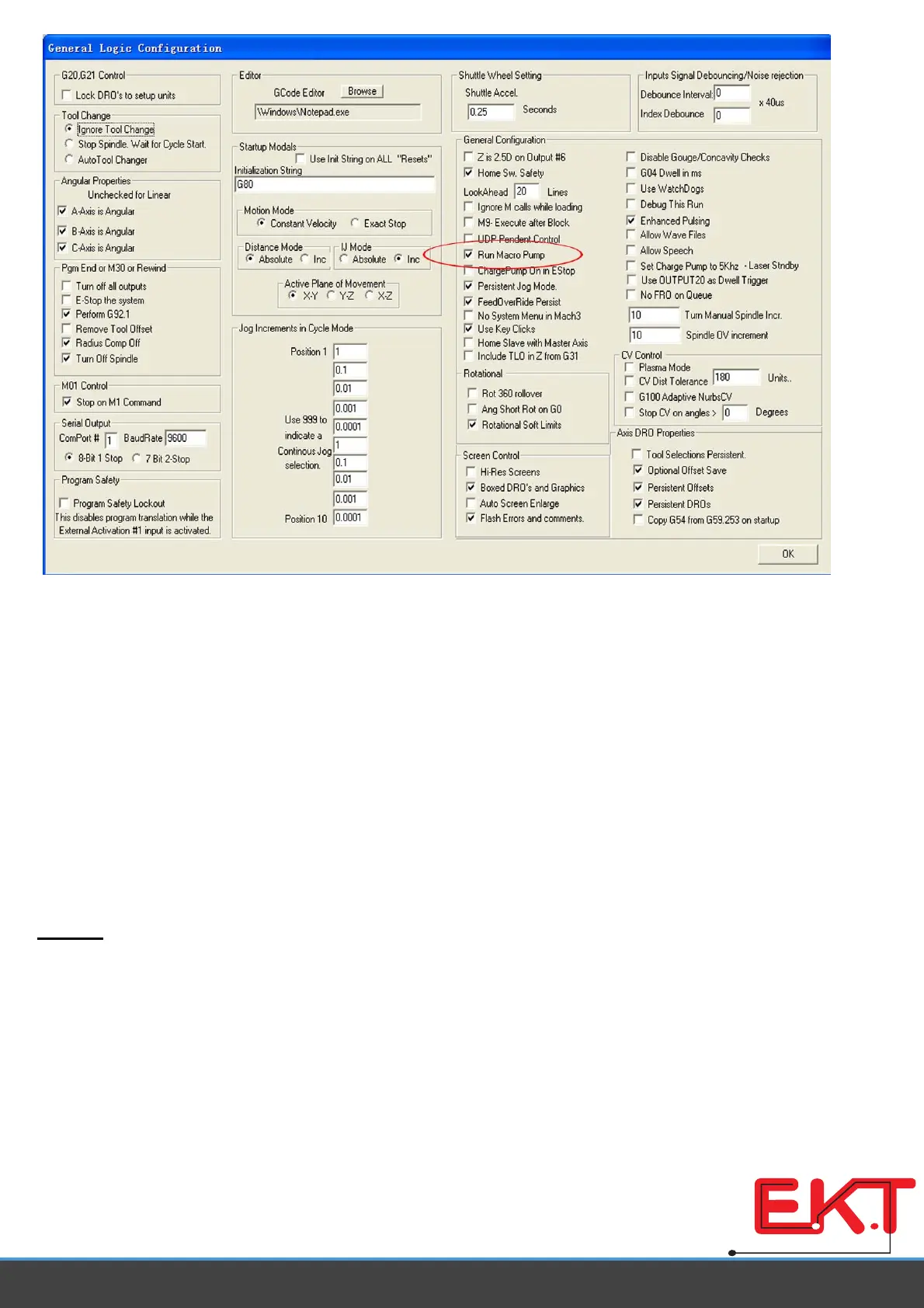Figure9
AsshowninFig.9setup,Choose“RunMacroControl”ishookon,Apply.
Aftertheabovesettings,ModSelectronichandwheelcanbeused.Ensurethatthesettingshavebeen
saved, restart the Mach3.If ModS hand wheel is also not working, please re‐check your settings are
correct,whethertosavethesettings.
IfyoupressTABonthekeyboard,amanualtestpanelwillbedisplayed.AsshowninFig.10
Notes:
1. ModS electronic hand wheel should be connected to the computer before opening Mach3,If you
opentheelectronichandwheelafterMach3connection,Theremayoccursometime walkingstraight
axisofmotion.PresstheE‐stop,andthenbeabletoproperlyreset.
2.ModSconnectedtothecomputer,ifnotfrom
thecomputer,andthecomputercanalwaysconnect.
www.ekt2 .com
Electronics
Katrangi
Trading
