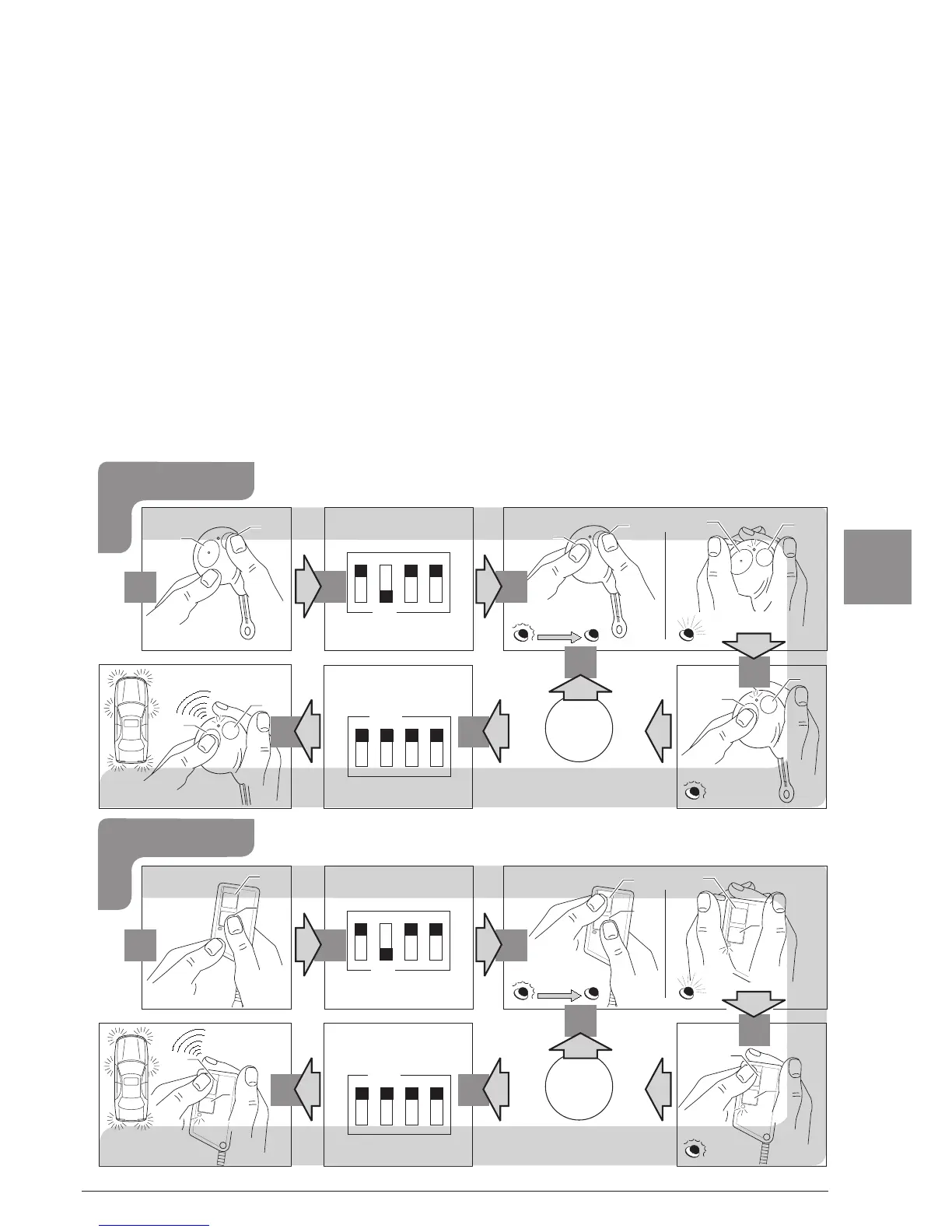7
AUTOAPPRENDIMENTO DEI RADIOCOMANDIAUTOAPPRENDIMENTO DEI RADIOCOMANDI
AUTOAPPRENDIMENTO DEI RADIOCOMANDIAUTOAPPRENDIMENTO DEI RADIOCOMANDI
AUTOAPPRENDIMENTO DEI RADIOCOMANDI
Questo modulo viene fornito con due radiocomandi già abbinati.
Qualora vi sia necessità di abbinare un nuovo radiocomando procedere come segue:
1.1.
1.1.
1. Premere il pulsante “B” del radiocomando già abbinato per sbloccare le porte.
2.2.
2.2.
2. Posizionare lo switch 2 del modulo su ON.
3.3.
3.3.
3. Premere entrambi i pulsanti del radiocomando fino a che il LED diventa da
lampeggiante a spento. Rilasciare i pulsanti (il LED si accende in modo fisso).
4.4.
4.4.
4. Premere il pulsante 'A' del radiocomando e verificare che il LED lampeggi.
La procedura di autoapprendimento è terminata.
5.5.
5.5.
5. Ripetere le operazioni del punto n.3 per il secondo radiocomando.
6.6.
6.6.
6. Riportare lo switch 2 su OFF.
7.7.
7.7.
7. Premere nuovamente il pulsante 'A' dei radiocomandi per verificare che il
prodotto funzioni correttamente.
I
A
B
OK
7
1
2
34
OFF
6
A
B
1234
ON
2
A
B
3
A
B
A
B
1
4
5
mod. 7777
OK
7
1
2
34
OFF
6
1 234
ON
2 3
1
5
B
A
B
A
B
A
4
B
A
B
A
mod. 7727