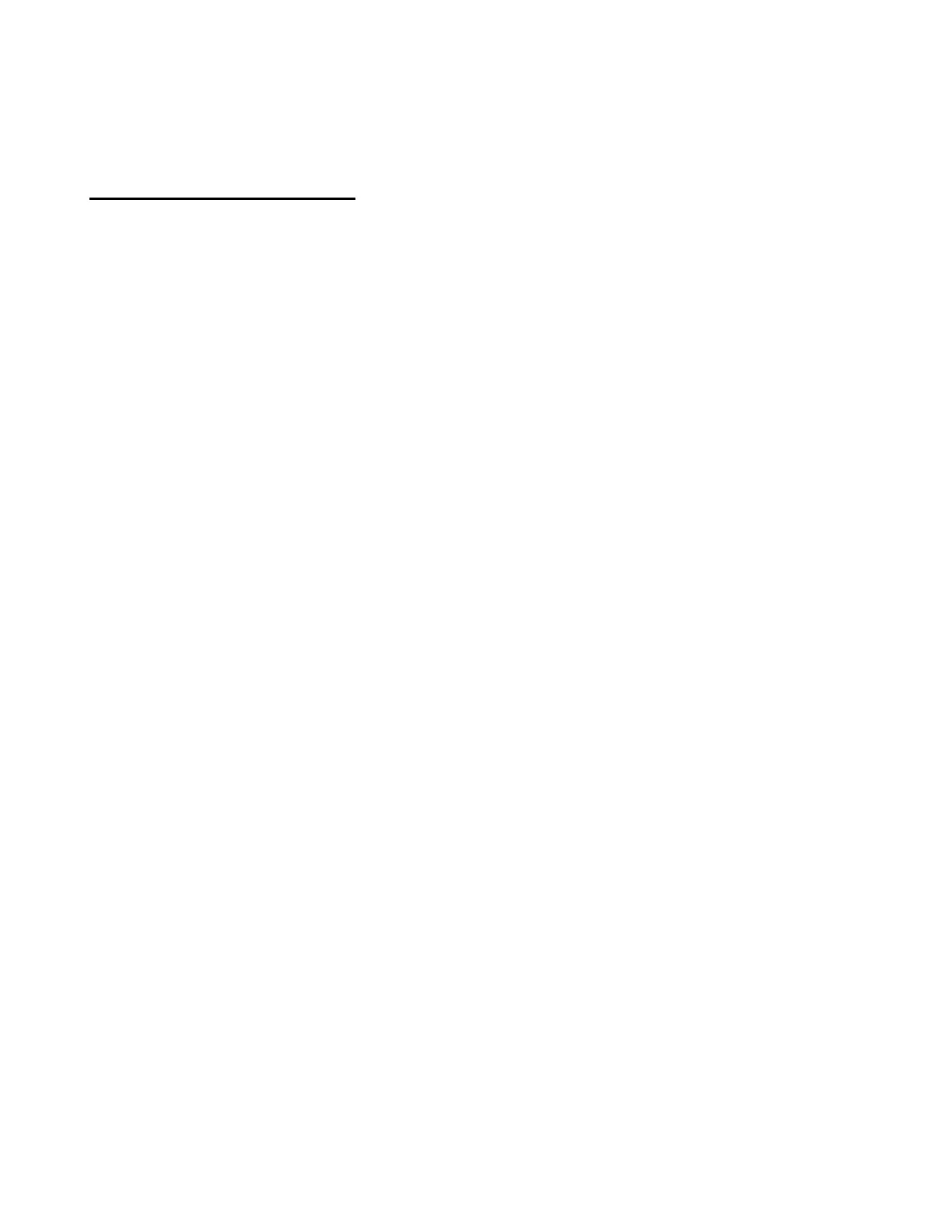Technical Bulletin 10020 Page 2 of 2
Checking Microphone Sensitivity
1. Connect an audio source to the microphone input.
2. Connect a modulation meter to the antenna connector.
3. Turn Soundtracker off.
4. Adjust the audio source for 50% modulation.
5. The audio level should be between 1mV to 2mV. If the audio level is below 1mV, increase R126.
