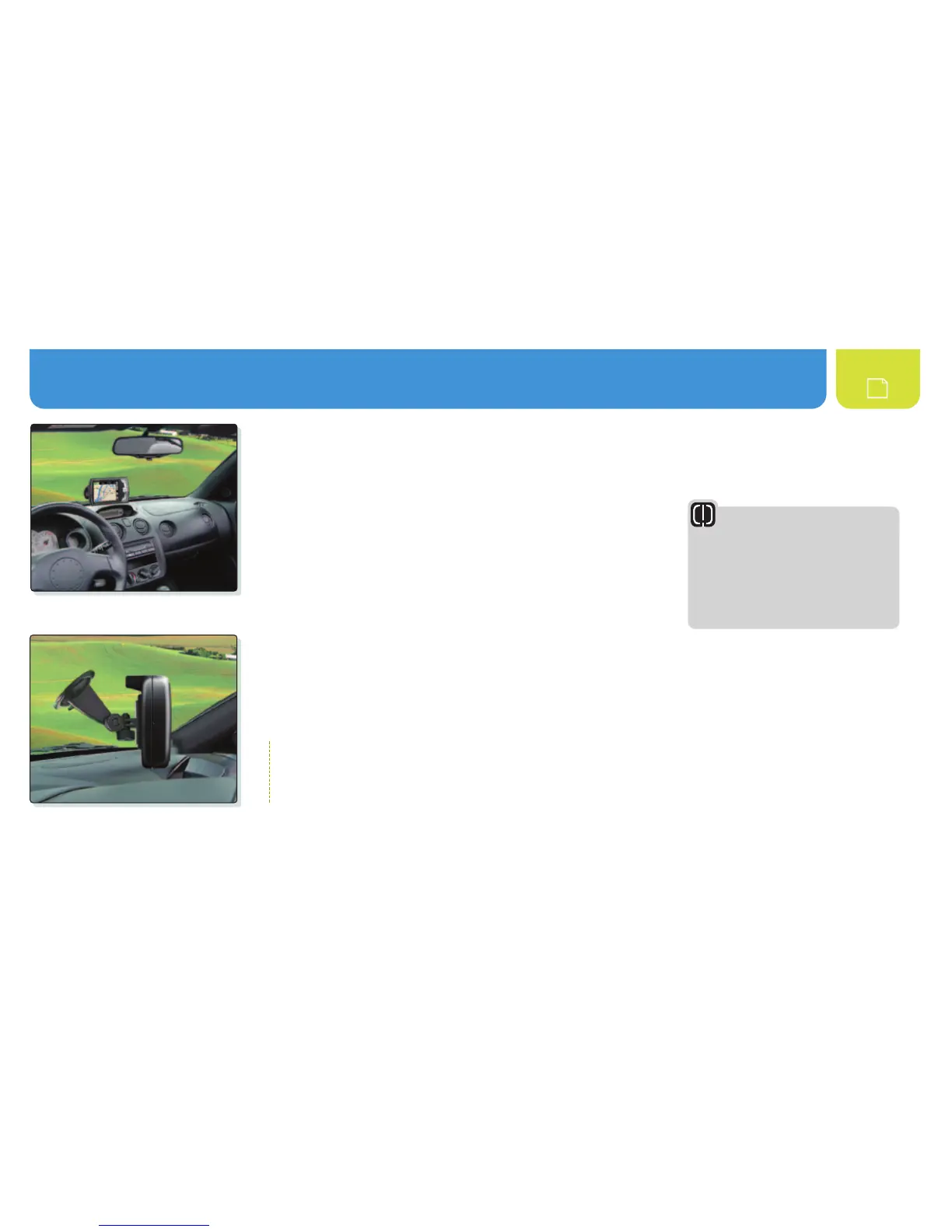IInnssttaallllaattiioonn
6
INSTALLATION
The NAV ONE requires very little installation beyond putting it at a convenient location
and securing it in place. The only connection required is to the vehicle’s 12-volt power port.
When locating and securing the NAV ONE in the vehicle, keep in
mind the warnings and cautions on pages 4 and 5 to allow using
the NAV ONE safely while driving the vehicle:
n
Put the unit where it can be seen at a glance and the voice
instructions can be heard.
n
Do not put the unit where it will obstruct the driver’s view of the
road or interfere with the use of vehicle instruments and controls.
n
Do not put the unit over airbag panels or within airbag expansion spaces.
An important consideration in positioning the NAV ONE is its ability to “see” the sky. Radio signals from the GPS constellation
of satellites are weak and cannot penetrate the solid portions of a vehicle’s structure. The top of the NAV ONE contains the
GPS antenna and needs maximum exposure to the sky through the windshield. This will allow the unit to receive signals
from as many satellites as possible in various vehicle headings.
Put the unit where it is visible at a glance.
Let the NAV ONE “see” the sky.
WARNING
If the unit is not securely attached to
the vehicle, it can become a projectile
hazard to the vehicle’s occupants
during a violent maneuver or a
collision. The unit can cause serious
injury under such conditions.
ì NOTE
Some vehicles have windshields with metallic coatings or integral heating systems that can block GPS satellite signals
even though the unit “sees” the sky. In those vehicles, an accessory external antenna will need to be mounted outside
the vehicle and connected to the unit. See accessories and order form on pages 26 and 27 for ordering information.