5
NAVIGATING TRACKS & ROUTES
5
Navigating a Selected Track
To make the map show the navigational
path along a selected track:
1. From the Nav Data page, highlight and
select TRACKS.
2. Highlight and select the track you
want to navigate .
3. Highlight and select NAVIGATE .
Highlight and select FORWARD to
navigate from the beginning to the
end of the selected track .
Highlight and select REVERSE to
navigate from the end to the
beginning of the selected track .
4. This will bring up the Map page with
the track path shown.
Navigating a Selected Route
To make the map show the navigational
path along the route:
1. From the Nav Data page, highlight and
select ROUTES.
2. Highlight and select the route you
want to navigate .
3. Highlight and select NAVIGATE .
Highlight and select the point you
want to START AT or begin your
navigation .
4. This will bring up the Map page with
the route path shown.
Track Preview
and Options
Tracks
Directions Routes
Route Preview
and Options
Directions
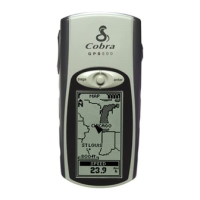
