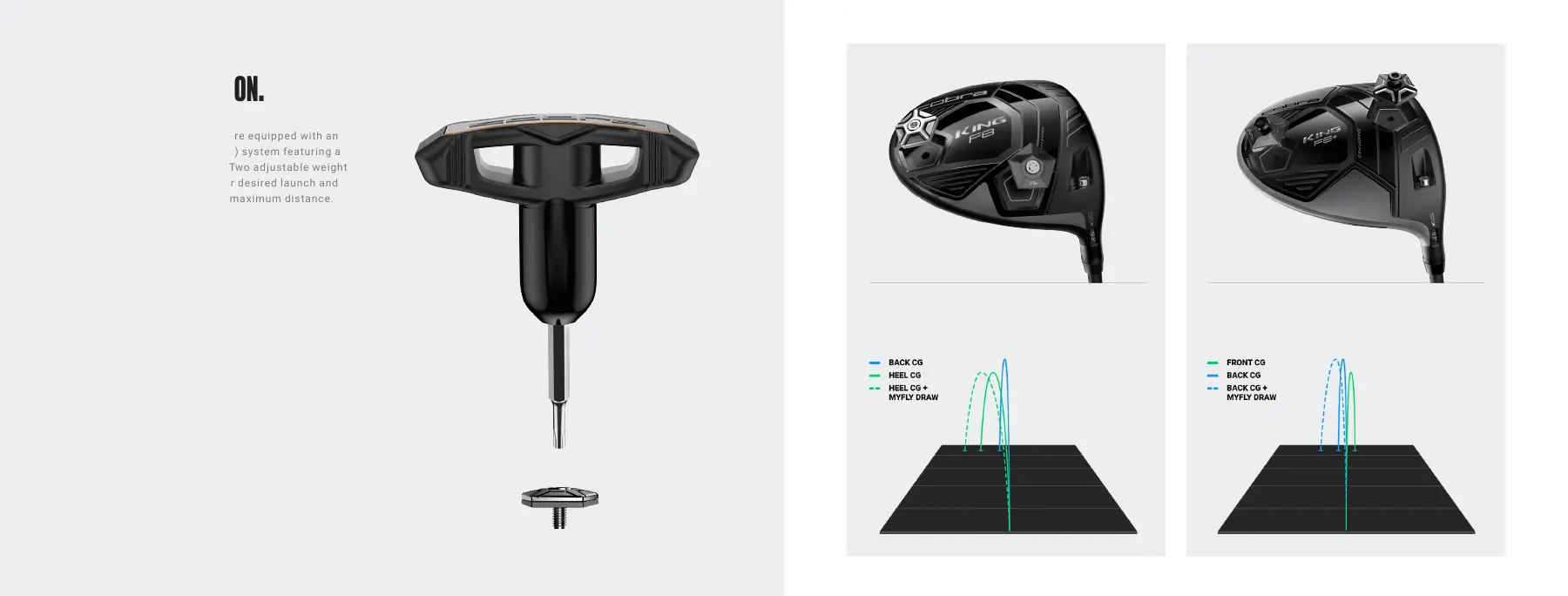TUNE YOUR CENTER
OF GRAVITY POSITION.
Your KING
®
F8 and F8+ Drivers are equipped with an
adjustable Center of Gravity (CG) system featuring a
12g and a 2g moveable weight. Two adjustable weight
settings allow you to dial in your desired launch and
spin characteristics to achieve maximum distance.
INSTRUCTIONS
Step 1: To change weight settings, loosen and remove
both weights using the wrench provided to you by turning
it counter clockwise.
Step 2: Once both weights are removed, place the 12g
weight in your desired setting and the remaining 2g weight
in the empty weight port.
Step 3: Once you have your preferred setting, use the
wrench to tighten both weights by turning it clockwise
until you hear an audible click. DO NOT try to tighten the
weights by hand to prevent them from coming loose during
your swing.
KING F8
Place the 12g weight in the “Low” (FRONT) position to promote
a lower, penetrating ball ight, or in the “High” (BACK) to
promote a higher launching ball ight with slightly more spin.
KING F8+
Place the 12g weight in the “High” (BACK) position to promote
a higher, towering ball ight, or in the “Draw” (HEEL) position
to promote more draw for straighter drives.
