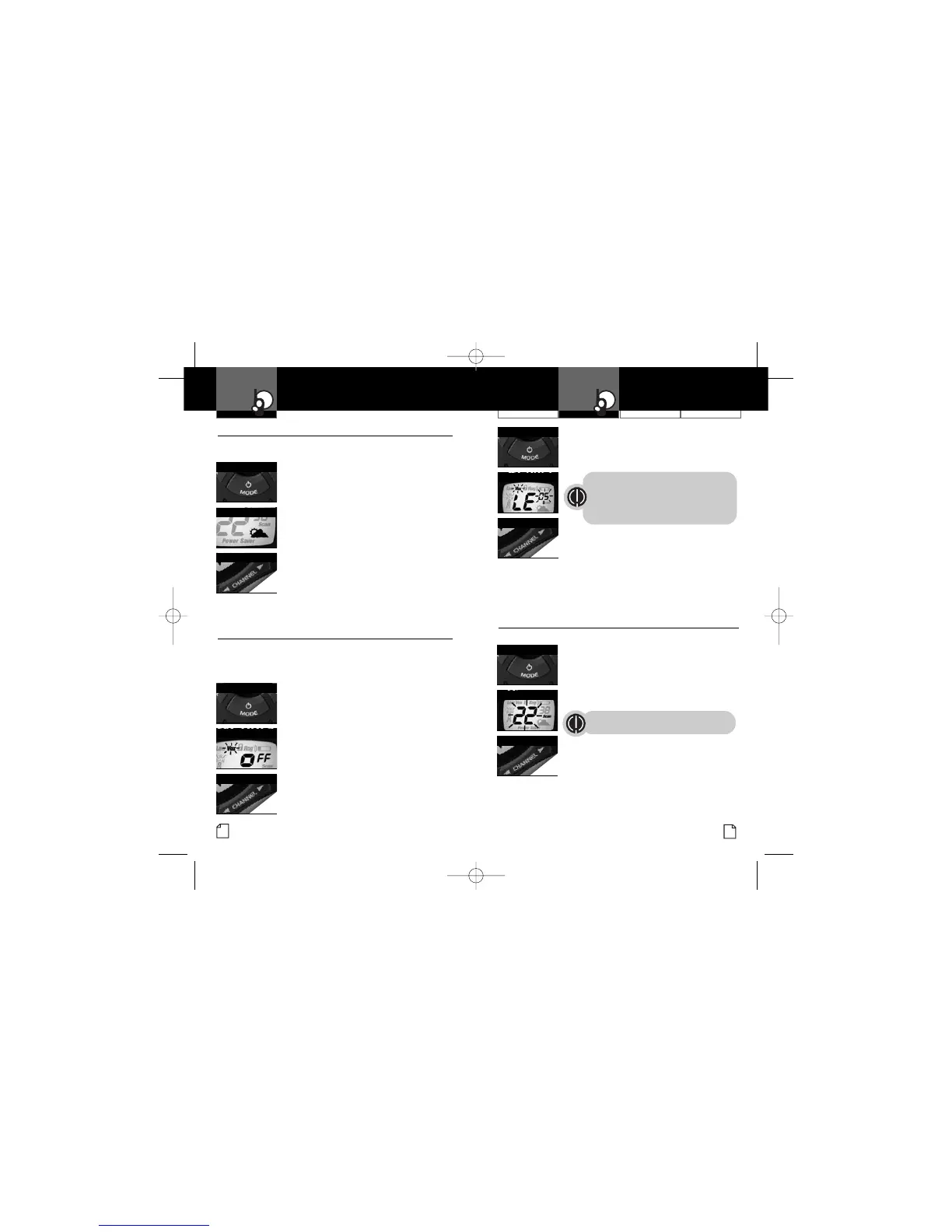Customer Assistance WarrantyIntroduction Operation
To Set VOX Sensitivity:
1. Press the Mode/Power button until the VOX
icon flashes and the current sensitivity level
is displayed.
The current VOX sensitivity level is
displayed with letters “LE” and a Number
1 through 5, with Number 5 being the
most sensitive level and Number 1
being the least sensitive level.
2. Press the Channel Up or Channel Down
button to change the setting.
3. Choose one (1) of the following:
a. Press the Mode/Power button to enter
the selected setting and proceed to other
functions.
b. Press the Lock button to enter the selected
setting and return to Standby mode.
Channel Scan
•
Your microTALK
®
radio can automatically scan channels.
To scan channels:
1. Press the Mode/Power button until the
Scan icon and the channel numbers appear
on the display.
2. Press the Channel Up or Channel Down button
to begin scanning channels.
The radio ignores specific privacy
codes while scanning channels.
The Scan icon will continue to be displayed
when scan is on. Your radio will continue to
scan all channels and stop if an incoming
transmission is detected. Your radio will
remain on that channel for 10 seconds.
While setting channel scan, if you do not press any buttons for 15 seconds
your radio will automatically return to Standby mode on the channel or
channel/privacy code displayed before you entered mode functions.
Operation
Mode Functions
NOAA* All Hazards Radio Channels
•
You can use your microTALK
®
radio to listen to NOAA
All Hazards Radio channels transmitting in your area.
To listen to all hazards radio channels:
1. Press the Mode button until the All Hazards
Radio icon and the currently selected All
Hazards Radio channel is displayed.
2. Use the Channel Up or Channel Down button
to change All Hazards Radio channels.
The All Hazards Radio icon will continue to be
displayed when All Hazards Radio is on.
3. Choose one of the following:
a. Press the Mode button to proceed
to other functions.
b. Press the Lock button to exit All Hazards
Radio channels mode and return to
Standby mode.
*National Oceanographic and Atmospheric Administration
Voice Activated Transmit (VOX)
•
In VOX mode, your microTALK
®
radio can be used “hands-free,”
automatically transmitting when you speak. You can set the
VOX sensitivity level to fit the volume of your voice and avoid
transmissions triggered by background noise.
To turn VOX mode on or off:
1. Press the Mode/Power button until the VOX
icon flashes on the display. The current On or
Off setting is displayed.
2. Press the Channel Up or Channel Down
button to turn VOX On or Off.
3. Choose one (1) of the following:
a. Press the Mode/Power button to enter the
selected On or Off setting and proceed
to other functions.
b. Press the Lock button to enter the
selected On or Off setting and return
to Standby mode.
Mode/Power
Channel Button
Scan Channels
English
8
9
Nothing Comes Close to a Cobra
®
Mode/Power
Channel Button
VOX Icon
Mode/Power
Channel Button
VOX Sensitivity Level
Mode/Power
Channel Button
Hazards Radio Icon
