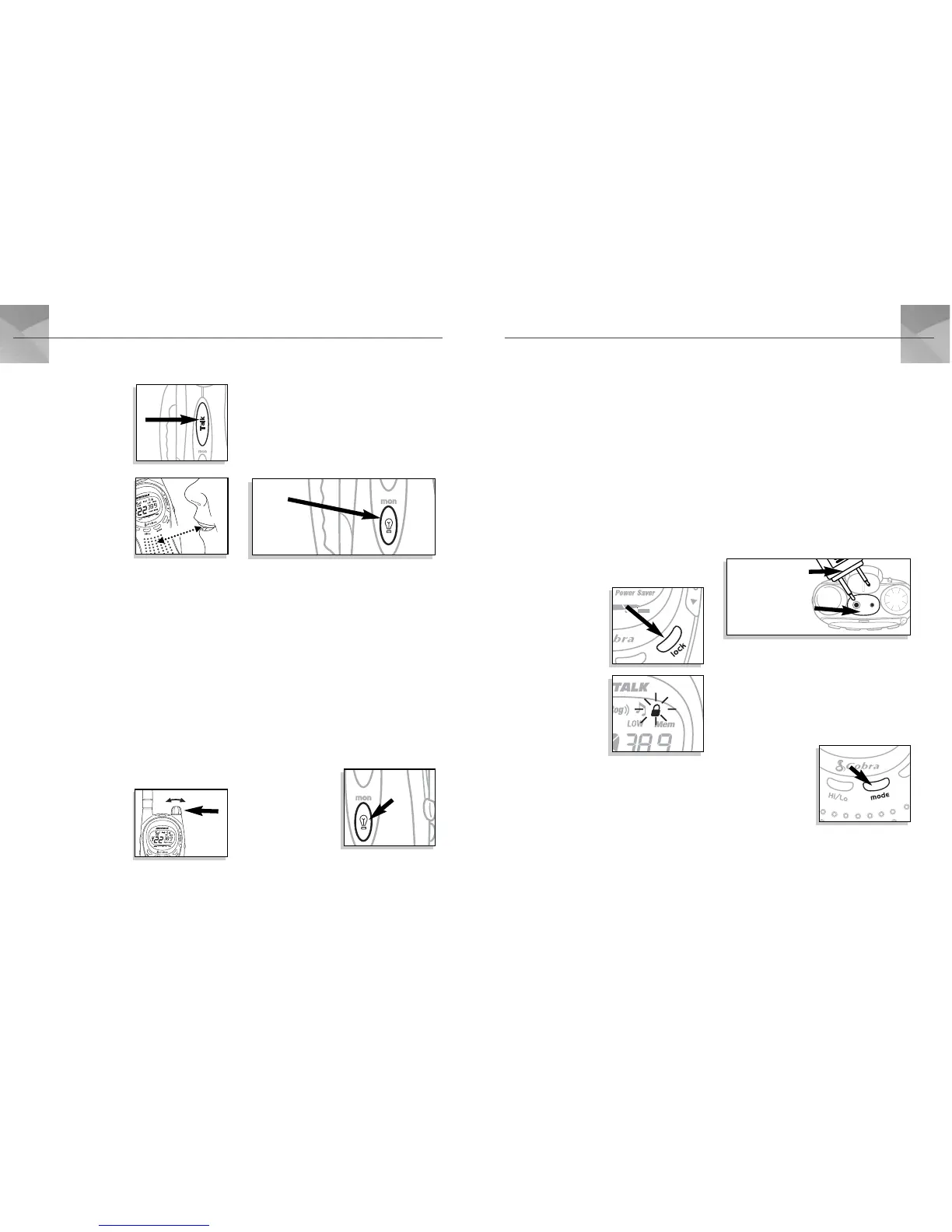OPERATION
To turn Maximum Range Extender On:
1. Press and hold the LIGHT/MAX RANGE
button for at least five (5) seconds until
you hear two (2) beeps which indicates
the Maximum Range Extender is On.
To turn Maximum Range Extender Off:
1. Press and release the LIGHT/MAX RANGE
button or change channels.
Using the Lock Function
The Lock function locks the CHANNEL, MODE
and HI/LOW POWER buttons to prevent
accidental operation.
To use the
Lock function:
1. While in Standby
mode, press and
hold the LOCK
button for one (1)
second. The Lock
icon will blink
when the radio is
locked. Buttons
that are NOT
locked are the CALL, LOCK, LIGHT/MAX
RANGE, TALK buttons, and ON-
OFF/VOLUME switch which are all fully
functional while the radio is locked.
2. To “unlock” buttons, press and release
the LOCK button again. The Lock icon
disappears and all buttons will be unlocked.
External Speaker/
Microphone Jack
Your microTALK
®
radio can be fitted with an
external speaker/microphone, freeing your
hands for other tasks. (See page 16 for
optional accessories.)
To attach an external
speaker/microphone:
1. Open the SPKR/MIC tab on top of
the radio.
2. Insert the plug into the SPKR/MIC jack.
(CAUTION: Do not use an external
speaker/microphone with common
ground circuits with this radio. Damage
can result. We recommend using only
Cobra
®
authorized accessories.)
Using the
MODE Button
The MODE button
allows you to use
and program the
various functions of your microTALK
®
radio.
If you press and hold the MODE button, the
LCD will cycle through the different functions.
OPERATION
ENGLISH
6
Talking to Another Person
1. Press and hold
the TALK button.
2. With the microphone
about two (2)
inches (5 cm) from
your mouth, speak
in a normal voice.
3. Release the button
when you’re
finished talking
and listen for a
response. You cannot receive incoming
calls while pressing the TALK button.
“Roger Beep” Confirmation Tone
Your listener will hear an audible tone when
you release the TALK button. This alerts the
other party that you are finished talking and
it is OK for them to speak. (NOTE: The Roger
Beep can be turned Off and On, see page 10.)
Listening for a Response
When you are finished talking:
1. Release the TALK button to receive incoming
transmissions. Your
microTALK
®
is
always in listening
mode while the
TALK button is
not pressed.
2. Adjust the volume by rotating the
ON-OFF/VOLUME switch.
Illuminating the Display
1. Press and release the LIGHT/MAX RANGE
button to illuminate the display for
ten (10) seconds.
Auto Squelch/Maximum Range
Your microTALK
®
radio is equipped with
Auto Squelch, which automatically shuts
Off weak transmissions and unwanted noise
due to terrain, conditions, or if you’ve
reached your maximum range limit.
You can temporarily turn Off Auto Squelch or
turn On Maximum Range Extender, allowing
all signals to be received and extending the
maximum range of your radio.
To temporarily turn Off Auto Squelch:
1. Press the
LIGHT/MAX RANGE
button less than
five (5) seconds.
If you hear two (2)
beeps, you have turned the Maximum Range
Extender On (see page 6).
ENGLISH
5
External Microphone
Speaker
Speaker/Microphone
Jack
LIGHT/MAX
RANGE Button
