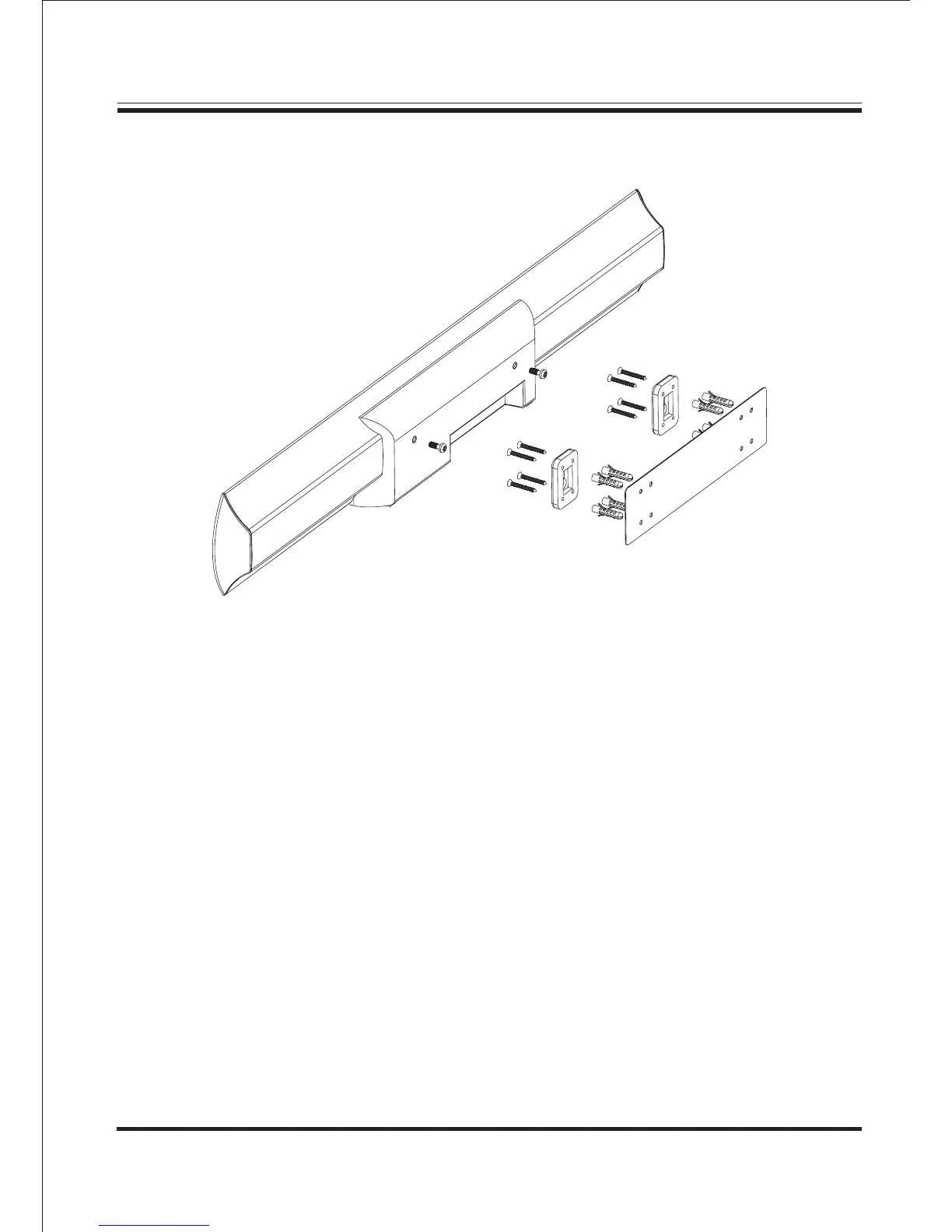13
WALL MOUNTING BRACKET INSTALLATION GUIDE
1.Take out the soundbar, paperboard, assembling bolt, bracket screw,
plastic wall mounting bracket and wall mounting screw.
2.Draw out the location of the holes for the screws by paperboard and
pencil, to confirm the location of the plastic wall mounting bracket.
Please make sure that the paperboard is horizontal and the height of the
soundbar is suitable for you.
3.Please drill 8 holes according to the location you drawed on the wall by
pencil.
4.Punch the assembling bolts into the holes on the wall.
5.Align the holes on plastic wall mounting bracket with the holes on
paperboard and wall, then fasten with 8 screws through the assembling
bolts.
6.Screw the two wall mounting screws on the rear panel of soundbar, then
you can hang up your soundbar on the middle holes of both plastic wall
mounting bracket easily.