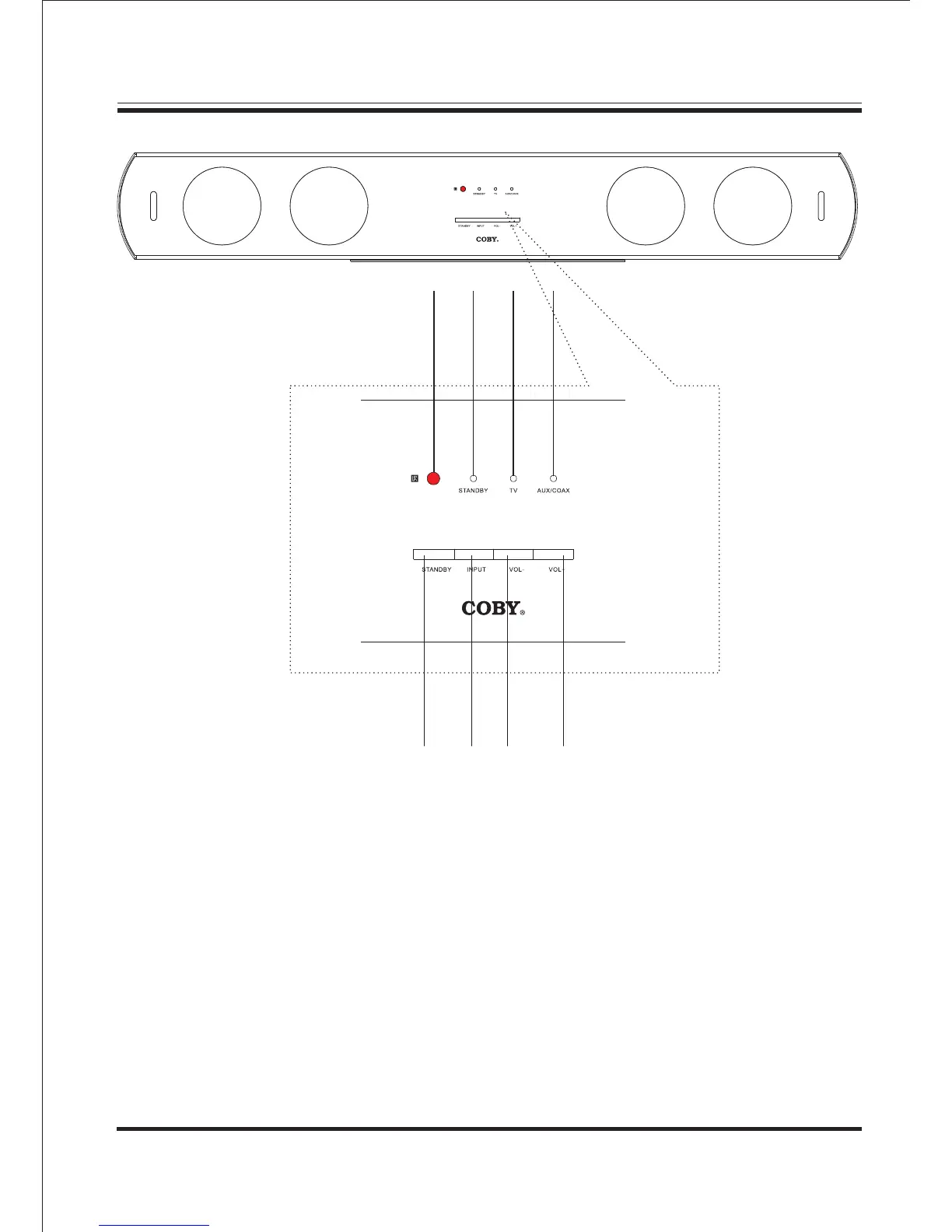FRONT PANEL - CONTROLS AND FUNCTIONS
5
5. : Power Standby STANDBY Button.
1. Remote Sensor.
6.INPUT:Input Selection Button.
2. STANDBY:Standby Input Indicator.
8.VOL+: Volume Upward Adjustment Button.
7.VOL-: Volume Downward Adjustment Button.
1 2
3
4
5 6 7 8
3. TV:TV Input Indicator.
4. AUX/COAX:AUX and Coaxial Input Indicator.
